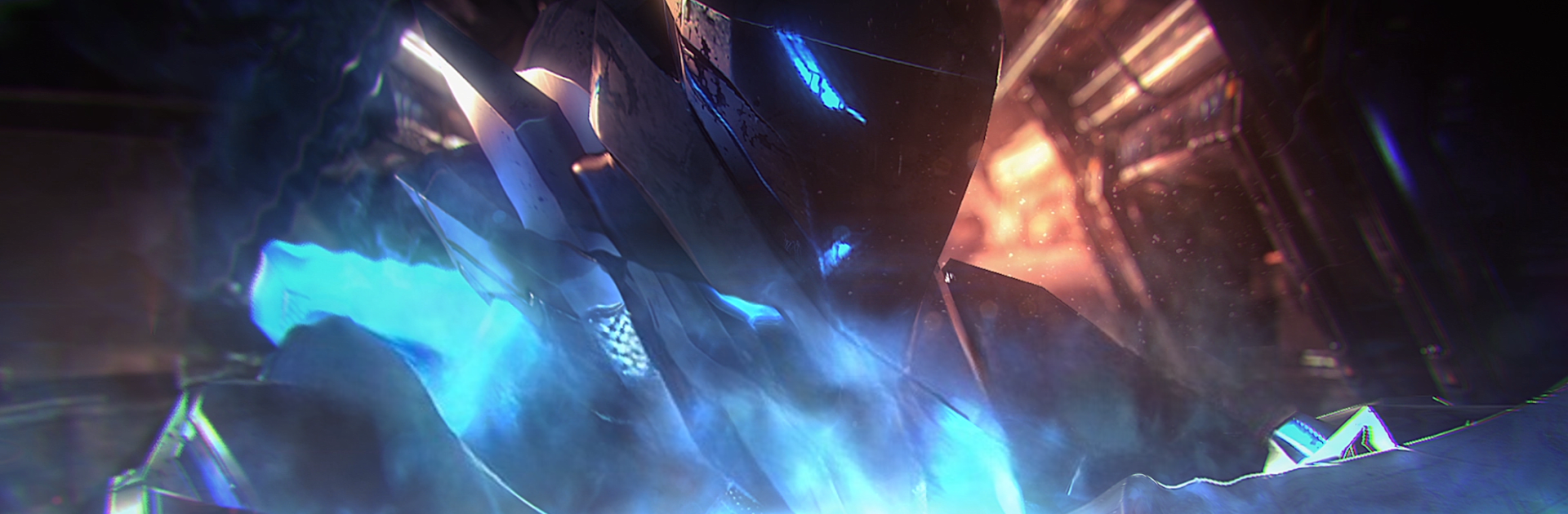

インプロージョン
BlueStacksを使ってPCでプレイ - 5憶以上のユーザーが愛用している高機能Androidゲーミングプラットフォーム
Play Implosion - Never Lose Hope on PC or Mac
Step into the World of Implosion – Never Lose Hope, a thrilling Action game from the house of Rayark International Limited. Play this Android game on BlueStacks App Player and experience immersive gaming on PC or Mac.
About the Game
Implosion – Never Lose Hope, developed by Rayark International Limited, offers a gripping action experience on mobile, bringing AAA console-quality right to your fingertips. Fast forward twenty years after Earth’s fall, humanity stands on the brink of extinction again. Armed with the War-Mech series III battle suit, players must confront the relentless XADA threat to save the human race.
Game Features
-
Console-Quality Graphics: Dive into stunning visuals that rival console games, fitting seamlessly on your mobile screen.
-
Top-Tier Audio Production: Enjoy a full orchestral score with first-class voice acting and Hollywood-grade audio, elegantly mixed by Grammy Award winner John Kurlander.
-
Intuitive Controls: Experience user-friendly touch controls that keep the action smooth and engaging.
-
Upgradeable Arsenal: Access a wide range of super-tech weaponry, enhanced by the ARK Kernel system, blending man and machine into a formidable force.
-
Mission Access: Play missions 1-1 to 1-6 for free, with a one-time purchase option to unlock everything.
-
Cloud Save: Use Google Play Save Games to keep your progress safe, by logging in via the Options menu.
Experience Implosion on your PC with BlueStacks for a bigger action-packed adventure!
Start your journey now. Download the game on BlueStacks, invite your friends, and march on a new adventure.
インプロージョンをPCでプレイ
-
BlueStacksをダウンロードしてPCにインストールします。
-
GoogleにサインインしてGoogle Play ストアにアクセスします。(こちらの操作は後で行っても問題ありません)
-
右上の検索バーにインプロージョンを入力して検索します。
-
クリックして検索結果からインプロージョンをインストールします。
-
Googleサインインを完了してインプロージョンをインストールします。※手順2を飛ばしていた場合
-
ホーム画面にてインプロージョンのアイコンをクリックしてアプリを起動します。




