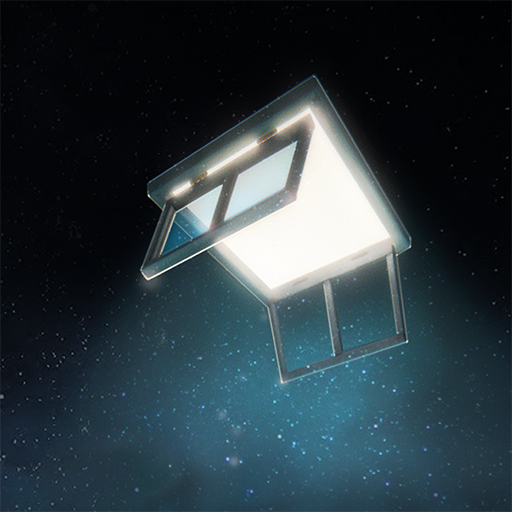Deemo
BlueStacksを使ってPCでプレイ - 5憶以上のユーザーが愛用している高機能Androidゲーミングプラットフォーム
Play DEEMO on PC or Mac
DEEMO is a music game developed by Rayark International Limited. BlueStacks app player is the best platform to play this Android game on your PC or Mac for an immersive gaming experience.
A mysterious girl falls through Deemo’s window and into his piano. Thus, the wonderful story begins.
Enjoy this fun rhythm-action game and vibe along to the songs as you play the game. In DEEMO, notes will slide down the screen, and you have to hit them at the appropriate time before they hit the bar at the bottom. Some other notes will need you to slide them and alternate tapping in quick succession to get the perfect tune.
The gameplay is simple as it’s all about sliding and tapping through the notes. The game ramps up as you progress through the levels and get more challenging to keep up with all music notes. Select the difficulty mode for each song based on how many notes you can handle. Also, change the speed settings to test your skill.
With more than 220 songs in the game, you can play DEEMO for as long as you want. You might also recognize some piano songs from famous composers as you play the game.
DeemoをPCでプレイ
-
BlueStacksをダウンロードしてPCにインストールします。
-
GoogleにサインインしてGoogle Play ストアにアクセスします。(こちらの操作は後で行っても問題ありません)
-
右上の検索バーにDeemoを入力して検索します。
-
クリックして検索結果からDeemoをインストールします。
-
Googleサインインを完了してDeemoをインストールします。※手順2を飛ばしていた場合
-
ホーム画面にてDeemoのアイコンをクリックしてアプリを起動します。