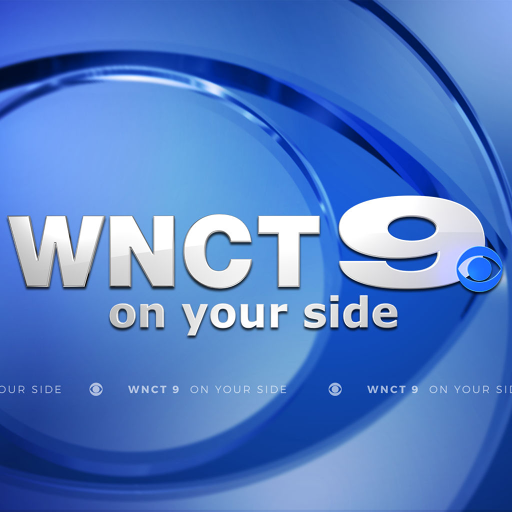WFXG Local News
Play on PC with BlueStacks – the Android Gaming Platform, trusted by 500M+ gamers.
Page Modified on: December 31, 2019
Play WFXG Local News on PC
- Local, Regional and National coverage.
- Real-time breaking news alerts so you can follow stories as they happen.
- Deep weather forecast information.
- Contribute your stories, images and video to WFXG by uploading directly from your mobile device.
- Side menu tray navigation for quick access to the news you need.
- Live Streaming support on 4.x devices (Ice Cream Sandwich, Jelly Bean)
- Universal app for phone and tablet devices (tablets include multi-pane reading).
Fox (WFXG 54) affiliate serving the Central Savannah River Area (East-Central Georgia and West-Central South Carolina) including Aiken, SC.
This app requests location to help customize content for you. We will provide location information and information about your use of the app to our advertising partners in order to customize the ads displayed in this app and other apps you use. Please review our privacy policy for more details and for your choices.
Play WFXG Local News on PC. It’s easy to get started.
-
Download and install BlueStacks on your PC
-
Complete Google sign-in to access the Play Store, or do it later
-
Look for WFXG Local News in the search bar at the top right corner
-
Click to install WFXG Local News from the search results
-
Complete Google sign-in (if you skipped step 2) to install WFXG Local News
-
Click the WFXG Local News icon on the home screen to start playing