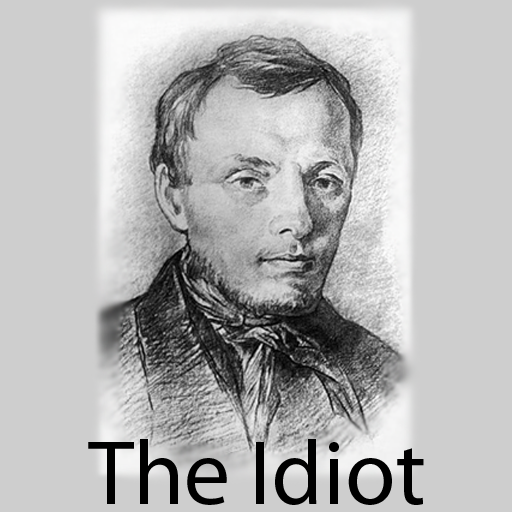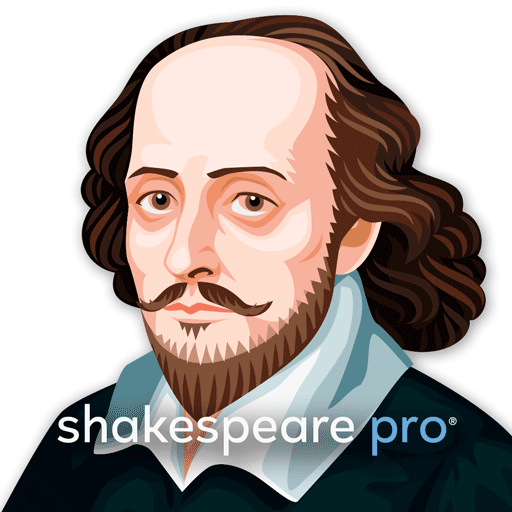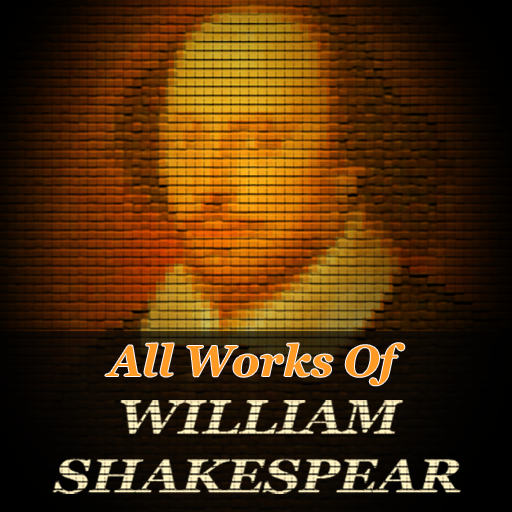
Shakespeare Complete Works
Play on PC with BlueStacks – the Android Gaming Platform, trusted by 500M+ gamers.
Page Modified on: October 31, 2019
Play Shakespeare Complete Works on PC
Easy to navigate,
Bookmark option,
Swipe finger to go next page or scene.
Sharing option.
This is a book app of William Shakespeare. All works of William Shakespeare have been included in this book app. It is a collection of all plays (total 37), poems (34), sonnets (total 154), famous quotes or quotations of William Shakespeare from his plays. You can know the quotations from which plays. All are nicely categorized.
You will get here 37 Plays - Comedies (17) are All's Well That Ends Well, As You Like It, The Comedy of Errors, Cymbeline, Love's Labours Lost, Measure for Measure, The Merry Wives of Windsor, The Merchant of Venice, A Midsummer Night's Dream, Much Ado About Nothing, Pericles, Prince of Tyre, Taming of the Shrew, The Tempest, Troilus and Cressida, Twelfth Night, Two Gentlemen of Verona, Winter's Tale.
Historical Plays (10) are Henry IV, part 1, Henry IV, part 2, Henry V, Henry VI, part 1, Henry VI, part 2, Henry VI, part 3, Henry VIII, King John, Richard II, Richard III
Tragic plays (10) are Antony and Cleopatra, Coriolanus, Hamlet, Julius Caesar, King Lear, Macbeth, Othello, Romeo and Juliet, Timon of Athens, Titus Andronicus
Poetry - The Sonnets (154), A Lover's Complaint, The Rape of Lucrece, Venus and Adonis, Funeral Elegy by W.S., Passionate Pilgrim, Phoenix and the Turtle
and
Silvia, The Blossom, Spring and Winter I, Spring and Winter II, Fairy Land i, Fairy Land ii, Fairy Land iii, Fairy Land iv, Fairy Land v, Love, Sweet-and-Twenty, Dirge, Under the Greenwood Tree; Blow, blow, thou Winter Wind; It was a Lover and his Lass; Take, O take those Lips away; Aubade; Fidele; Bridal Song; Dirge of the Three Queens; Orpheus; Where The Bee Sucks (from The Tempest); Now The Hungry Lion Roars; Witches Chant (From Macbeth); To Be, Or Not To Be (Hamlet, Act Iii, Scene I); Juliet's Soliloquy; It Was A Lover And His Lass; Winter.
#William Shakespeare #Shakespeare #Play #Drama #Sonnets #Poems #Quotations
Play Shakespeare Complete Works on PC. It’s easy to get started.
-
Download and install BlueStacks on your PC
-
Complete Google sign-in to access the Play Store, or do it later
-
Look for Shakespeare Complete Works in the search bar at the top right corner
-
Click to install Shakespeare Complete Works from the search results
-
Complete Google sign-in (if you skipped step 2) to install Shakespeare Complete Works
-
Click the Shakespeare Complete Works icon on the home screen to start playing