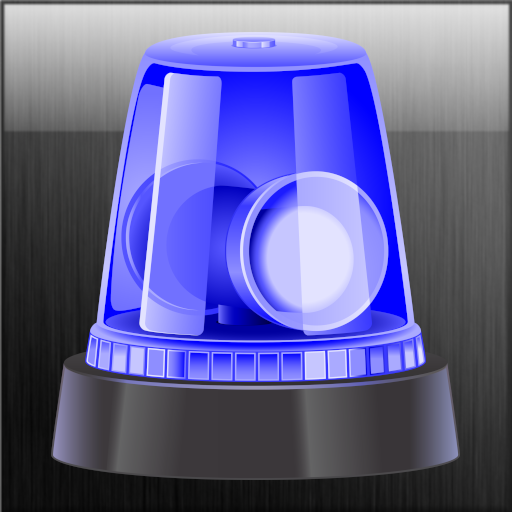このページには広告が含まれます

サイレン着メロ
カスタマイズ | RayJayFro
BlueStacksを使ってPCでプレイ - 5憶以上のユーザーが愛用している高機能Androidゲーミングプラットフォーム
Play Siren Ringtones on PC
Free Loud Siren Ringtones features free loud sounds you can set as your ringtone, notification, SMS, email sound or as a loud ringtone to a contact.
Press and hold for features
Set a ringtone to a contact, as the default ringtone, notification or alarm.
This application features some of the loudest, most downloaded siren sounds grouped together in one easy to use application. Tap to hear the sirens, save your favorite as a customized ringtone.
* Crystal clear, loud siren ringtones
* Easily save any siren as your ringtone, alarm or notification
* Clean, easy to use interface
* Tablet friendly
Sounds include:
Police Sirens
Girlfriend Warning Siren
Air Raid
Boat Alarm
Response Sirens
Car Alarm
Incoming Alert
Burglar Alarm
Text Message Siren
Fire Truck Siren
Fire Engine Siren
Escape Alarm
Warning Sirens
Medical Emergency Siren
3D Siren
Air Horn
Wailing Siren
Dive Alarm
Euro Siren
Intruder Alert
Red Alert
DJ Siren
Truck Backing Up
Prison Siren
Home Alarm
Ambulance
Buzzer (Wrong Answer)
and much more
Press and hold for features
Set a ringtone to a contact, as the default ringtone, notification or alarm.
This application features some of the loudest, most downloaded siren sounds grouped together in one easy to use application. Tap to hear the sirens, save your favorite as a customized ringtone.
* Crystal clear, loud siren ringtones
* Easily save any siren as your ringtone, alarm or notification
* Clean, easy to use interface
* Tablet friendly
Sounds include:
Police Sirens
Girlfriend Warning Siren
Air Raid
Boat Alarm
Response Sirens
Car Alarm
Incoming Alert
Burglar Alarm
Text Message Siren
Fire Truck Siren
Fire Engine Siren
Escape Alarm
Warning Sirens
Medical Emergency Siren
3D Siren
Air Horn
Wailing Siren
Dive Alarm
Euro Siren
Intruder Alert
Red Alert
DJ Siren
Truck Backing Up
Prison Siren
Home Alarm
Ambulance
Buzzer (Wrong Answer)
and much more
サイレン着メロをPCでプレイ
-
BlueStacksをダウンロードしてPCにインストールします。
-
GoogleにサインインしてGoogle Play ストアにアクセスします。(こちらの操作は後で行っても問題ありません)
-
右上の検索バーにサイレン着メロを入力して検索します。
-
クリックして検索結果からサイレン着メロをインストールします。
-
Googleサインインを完了してサイレン着メロをインストールします。※手順2を飛ばしていた場合
-
ホーム画面にてサイレン着メロのアイコンをクリックしてアプリを起動します。