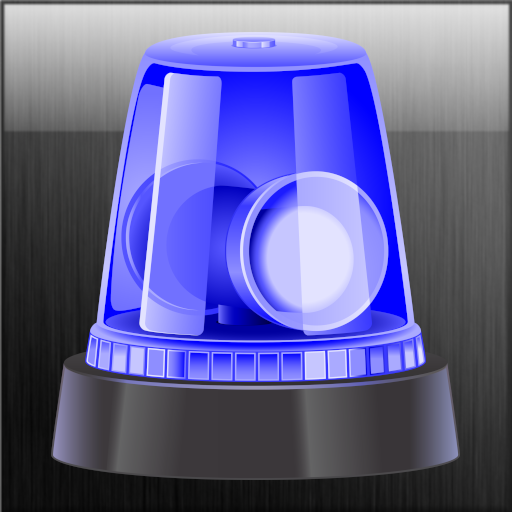Sirens and Horns
Play on PC with BlueStacks – the Android Gaming Platform, trusted by 500M+ gamers.
Page Modified on: January 17, 2020
Play Sirens and Horns on PC
Set a loud sound or ringtone to an SMS, contact, as the default ringtone, notification or alarm.
Sirens and Horns features actual high quality loud Horn and Siren sounds with police sirens, fire engine horns and sirens, burglar alarms, loud car alarms, and a loud tug boat horn you have to hear to believe. Simply tap a button to play it's corresponding horn or siren sound. Save your favorite as a loud unique ringtone, alarm, SMS or notification.
Features:
- Loud high quality Horns and Sirens
- Toggle continuous play via Loop button
- Easily set default ringtone, notification or alarm
- Tablet friendly
Enjoy these loud ringtones!
Sounds Include:
Numerous Air horns
Police Sirens
Emergency Sirens
Air Raid
Tornado Warning Siren
Red Alert
Fire Truck Sirens
Submarine Dive Alarm
Bugle Calls
Truck Horns and Sounds
and many more!
Play Sirens and Horns on PC. It’s easy to get started.
-
Download and install BlueStacks on your PC
-
Complete Google sign-in to access the Play Store, or do it later
-
Look for Sirens and Horns in the search bar at the top right corner
-
Click to install Sirens and Horns from the search results
-
Complete Google sign-in (if you skipped step 2) to install Sirens and Horns
-
Click the Sirens and Horns icon on the home screen to start playing