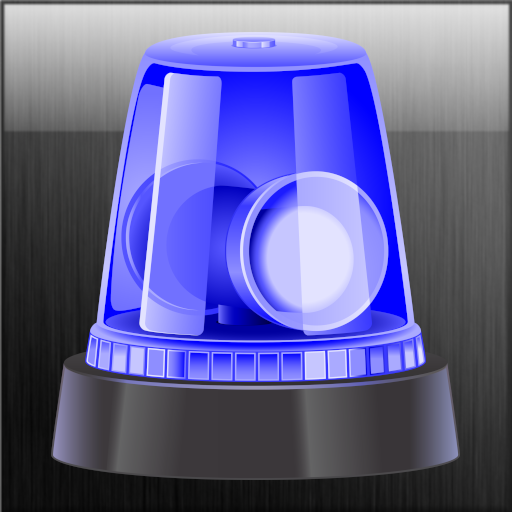このページには広告が含まれます

サイレンとホーン
エンタメ | RayJayFro
BlueStacksを使ってPCでプレイ - 5憶以上のユーザーが愛用している高機能Androidゲーミングプラットフォーム
Play Sirens and Horns on PC
Download the original noise maker featuring loud Horn and Siren sounds and free mp3 ringtones.
Set a loud sound or ringtone to an SMS, contact, as the default ringtone, notification or alarm.
Sirens and Horns features actual high quality loud Horn and Siren sounds with police sirens, fire engine horns and sirens, burglar alarms, loud car alarms, and a loud tug boat horn you have to hear to believe. Simply tap a button to play it's corresponding horn or siren sound. Save your favorite as a loud unique ringtone, alarm, SMS or notification.
Features:
- Loud high quality Horns and Sirens
- Toggle continuous play via Loop button
- Easily set default ringtone, notification or alarm
- Tablet friendly
Enjoy these loud ringtones!
Sounds Include:
Numerous Air horns
Police Sirens
Emergency Sirens
Air Raid
Tornado Warning Siren
Red Alert
Fire Truck Sirens
Submarine Dive Alarm
Bugle Calls
Truck Horns and Sounds
and many more!
Set a loud sound or ringtone to an SMS, contact, as the default ringtone, notification or alarm.
Sirens and Horns features actual high quality loud Horn and Siren sounds with police sirens, fire engine horns and sirens, burglar alarms, loud car alarms, and a loud tug boat horn you have to hear to believe. Simply tap a button to play it's corresponding horn or siren sound. Save your favorite as a loud unique ringtone, alarm, SMS or notification.
Features:
- Loud high quality Horns and Sirens
- Toggle continuous play via Loop button
- Easily set default ringtone, notification or alarm
- Tablet friendly
Enjoy these loud ringtones!
Sounds Include:
Numerous Air horns
Police Sirens
Emergency Sirens
Air Raid
Tornado Warning Siren
Red Alert
Fire Truck Sirens
Submarine Dive Alarm
Bugle Calls
Truck Horns and Sounds
and many more!
サイレンとホーンをPCでプレイ
-
BlueStacksをダウンロードしてPCにインストールします。
-
GoogleにサインインしてGoogle Play ストアにアクセスします。(こちらの操作は後で行っても問題ありません)
-
右上の検索バーにサイレンとホーンを入力して検索します。
-
クリックして検索結果からサイレンとホーンをインストールします。
-
Googleサインインを完了してサイレンとホーンをインストールします。※手順2を飛ばしていた場合
-
ホーム画面にてサイレンとホーンのアイコンをクリックしてアプリを起動します。