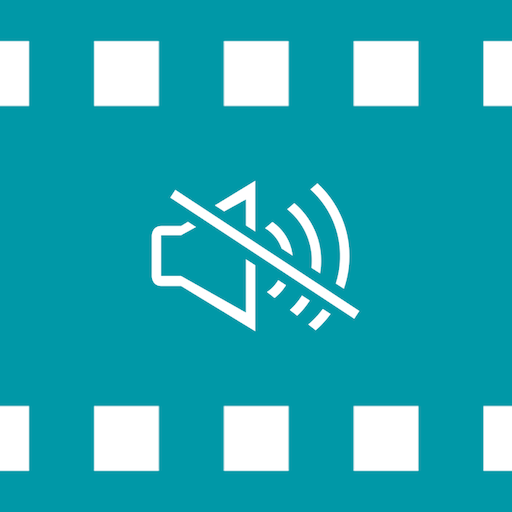Video Editor
Gioca su PC con BlueStacks: la piattaforma di gioco Android, considerata affidabile da oltre 500 milioni di giocatori.
Pagina modificata il: 27 mar 2024
Play Video Editor on PC
1. Mute Video
2. Convert Video to GIF
3. Trim Video
4. Flip Video
5. Adjust Video Speed
6. Extract Audio
7. Remove Part of Video
8. Split Video
Features
Mute Video:
- Enables you to remove audio from the entire video and also offers a feature to remove audio from selected parts.
- Allows you to share the muted video on social media networks such as Facebook, WhatsApp, etc.
- Provides the option to save the muted video to your Gallery.
Video to GIF:
- Offers a feature to convert videos into GIF format. Additionally, you can adjust the speed of the resulting GIF.
Trim Video
- Provides a feature to trim selected parts of the video.
Flip Video:
- Provides functionality to remove mirror.
Adjust Video Speed:
- Offers a feature to increase or decrease the speed of the video.
- Allows users to manage speed from 0.25x to 2x.
Extract Audio
- The 'Extract Audio' feature empowers users to effortlessly separate audio tracks from videos.
Split Video
This feature offers two functionalities:
i) WhatsApp Split: Automatically divides lengthy videos into 30-second clips, ideal for sharing on WhatsApp Status.
ii) Duration Split: Splits long videos into segments of specified durations, providing users with flexibility in segmenting their videos.
Gioca Video Editor su PC. È facile iniziare.
-
Scarica e installa BlueStacks sul tuo PC
-
Completa l'accesso a Google per accedere al Play Store o eseguilo in un secondo momento
-
Cerca Video Editor nella barra di ricerca nell'angolo in alto a destra
-
Fai clic per installare Video Editor dai risultati della ricerca
-
Completa l'accesso a Google (se hai saltato il passaggio 2) per installare Video Editor
-
Fai clic sull'icona Video Editor nella schermata principale per iniziare a giocare