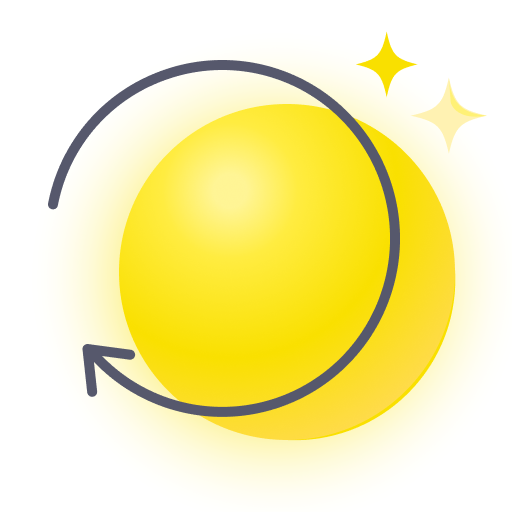このページには広告が含まれます

Simple Time Tracker
仕事効率化 | Razeeman
BlueStacksを使ってPCでプレイ - 5憶以上のユーザーが愛用している高機能Androidゲーミングプラットフォーム
Play Simple Time Tracker on PC
Simple Time Tracker helps you track how much time you spend during the day on different activities. Start new activities with one click. View previous records and statistics over time. The app is free and open source. Also widgets, backups, notifications and dark mode. Also supports watches with Wear OS and has complication.
• Simple interface
App has a minimalistic interface that is very easy to use.
• Widgets
Track your activities directly from your home screen.
• Works offline and respects your privacy
App doesn't require an Internet connection or account registration. Your data never leaves your phone. Neither the developers nor any third-parties have access to it.
• Free and open source
There are no advertisements, in-app purchases or intrusive permissions. The complete source code is also available.
• Simple interface
App has a minimalistic interface that is very easy to use.
• Widgets
Track your activities directly from your home screen.
• Works offline and respects your privacy
App doesn't require an Internet connection or account registration. Your data never leaves your phone. Neither the developers nor any third-parties have access to it.
• Free and open source
There are no advertisements, in-app purchases or intrusive permissions. The complete source code is also available.
Simple Time TrackerをPCでプレイ
-
BlueStacksをダウンロードしてPCにインストールします。
-
GoogleにサインインしてGoogle Play ストアにアクセスします。(こちらの操作は後で行っても問題ありません)
-
右上の検索バーにSimple Time Trackerを入力して検索します。
-
クリックして検索結果からSimple Time Trackerをインストールします。
-
Googleサインインを完了してSimple Time Trackerをインストールします。※手順2を飛ばしていた場合
-
ホーム画面にてSimple Time Trackerのアイコンをクリックしてアプリを起動します。