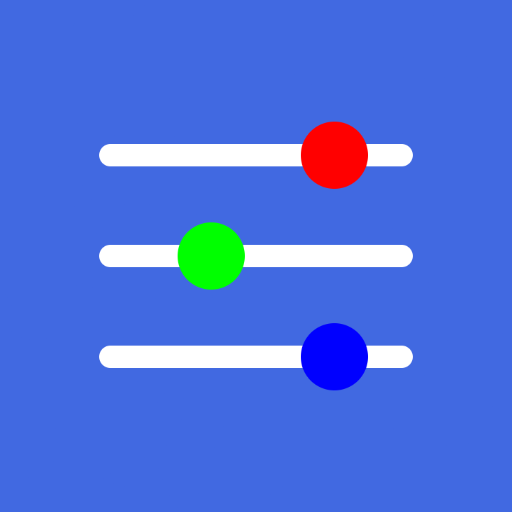Razer Chroma RGB
เล่นบน PC ผ่าน BlueStacks - Android Gaming Platform ที่ได้รับความไว้วางใจจากเกมเมอร์ 500 ล้านคนทั่วโลก
Page Modified on: 7 ตุลาคม 2564
Play Razer Chroma RGB on PC
Personalize your lighting ecosystem to your heart’s content with 16.8 million colors and a suite of unique lighting effects to choose from.
• CONVENIENT CONTROL
Instantly connect to your Chroma-enabled devices for easy control and customization.
• RESPONSIVE LIGHTING BEHAVIOUR
Set your preferences and experience Chroma lighting that automatically adapts to the settings and notifications on your devices.
SUPPORTED DEVICES
- Razer Kraken BT Kitty Edition
- Kraken BT Sanrio Limited Edition
- Razer Hammerhead True Wireless (2nd Generation)
- Razer Chroma Wireless ARGB Controller
Create a truly immersive and personalized lighting ecosystem – find out more about Razer Chroma™ on https://www.razer.com/chroma
เล่น Razer Chroma RGB บน PC ได้ง่ายกว่า
-
ดาวน์โหลดและติดตั้ง BlueStacks บน PC ของคุณ
-
ลงชื่อเข้าใช้แอคเคาท์ Google เพื่อเข้าสู่ Play Store หรือทำในภายหลัง
-
ค้นหา Razer Chroma RGB ในช่องค้นหาด้านขวาบนของโปรแกรม
-
คลิกเพื่อติดตั้ง Razer Chroma RGB จากผลการค้นหา
-
ลงชื่อเข้าใช้บัญชี Google Account (หากยังไม่ได้ทำในขั้นที่ 2) เพื่อติดตั้ง Razer Chroma RGB
-
คลิกที่ไอคอน Razer Chroma RGB ในหน้าจอเพื่อเริ่มเล่น