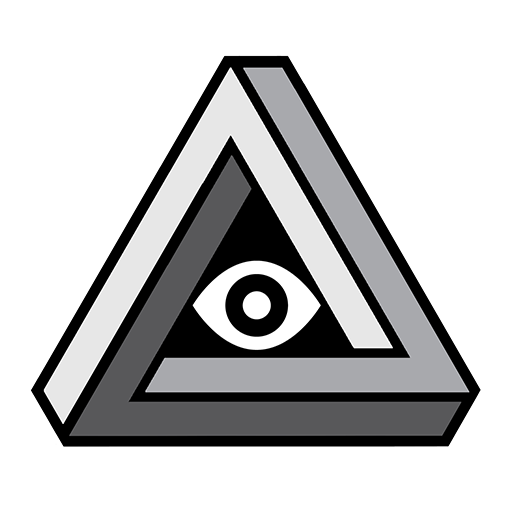Team Razer Esports Stickers - WAStickerApps
BlueStacksを使ってPCでプレイ - 5憶以上のユーザーが愛用している高機能Androidゲーミングプラットフォーム
Play Team Razer Esports Stickers - WAStickerApps on PC
**** HOW TO INSTALL ****
1. Download and install this sticker app
2. Open the packs separately
3. Tap "Add to WhatsApp"
4. Find the stickers in the Emoticon panel
Keywords: Whatsapp Stickers, Whatsapp, Stickers, WAStickers, WAStickerApps
All stickers for WhatsApp are completely free!
Compatible with the new WhatsApp Stickers WAStickerApps (WAStickers).
New Stickers for WhatsApp. Download now the new Stickers for WhatsApp.
#WAStickerApps
Use of the Team Razer Esports Stickers is subject to https://www.razer.com/legal/terms-conditions
This is Esports. This is Team Razer.
Team Razer Esports Stickers - WAStickerAppsをPCでプレイ
-
BlueStacksをダウンロードしてPCにインストールします。
-
GoogleにサインインしてGoogle Play ストアにアクセスします。(こちらの操作は後で行っても問題ありません)
-
右上の検索バーにTeam Razer Esports Stickers - WAStickerAppsを入力して検索します。
-
クリックして検索結果からTeam Razer Esports Stickers - WAStickerAppsをインストールします。
-
Googleサインインを完了してTeam Razer Esports Stickers - WAStickerAppsをインストールします。※手順2を飛ばしていた場合
-
ホーム画面にてTeam Razer Esports Stickers - WAStickerAppsのアイコンをクリックしてアプリを起動します。