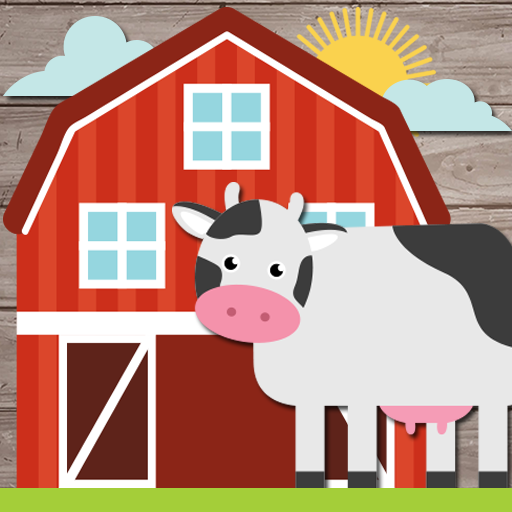Zoo Time for Kids
Chơi trên PC với BlueStacks - Nền tảng chơi game Android, được hơn 500 triệu game thủ tin tưởng.
Trang đã được sửa đổi vào: 16 tháng 10, 2019
Play Zoo Time for Kids on PC
Zoo Time for Kids is aimed for children from 2 years old and up! Even parents will love getting involved with their kids playing this game.
Travel through the Zoo on the train while your toddler encounters many different zoo animals, such as Giraffes, Lions, Elephants, Zebras, Birds, Monkeys and much more. Your toddler then picks the right animal from the train to place into the enclosure, stimulating your child’s senses through pictures, sounds and touch. Most objects on the screen are interactive and play animations and sound on touch. Feed the monkeys bananas, shake the trees to see if birds come out, touch the sky for a rainbow + much more in this fun zoo animal game for kids and toddlers.
I have a child myself and he loves playing this game. I made this for my son and hope your children love playing it too.
There is also extra mini games such as balloon pop, puzzles, animal coloring books/pages and memory cards for hours of fun.
We Will continue updating this game adding new animals and enclosures. Feel free to give me your feedback on what you would like in the game.
Privacy Information:
As parents ourselves, Razmobi takes children's privacy and protection very seriously. We do not collect any personal data. This app does contain advertising as that allows us to give you the game for free – ads are carefully placed so kids are least likely to accidentally click on them. and ads get removed on the actual activity screen. This app includes the option for adults to unlock or buy removing ads. You may disable in-app purchases by adjusting your device settings.
If you're having any problems with this app, or would like any updates/enhancements, feel free to contact us at webnowau@gmail.com. We would love to hear from you as we are committed to updating all our games and apps for the best possible user experience.
Chơi Zoo Time for Kids trên PC. Rất dễ để bắt đầu
-
Tải và cài đặt BlueStacks trên máy của bạn
-
Hoàn tất đăng nhập vào Google để đến PlayStore, hoặc thực hiện sau
-
Tìm Zoo Time for Kids trên thanh tìm kiếm ở góc phải màn hình
-
Nhấn vào để cài đặt Zoo Time for Kids trong danh sách kết quả tìm kiếm
-
Hoàn tất đăng nhập Google (nếu bạn chưa làm bước 2) để cài đặt Zoo Time for Kids
-
Nhấn vào icon Zoo Time for Kids tại màn hình chính để bắt đầu chơi