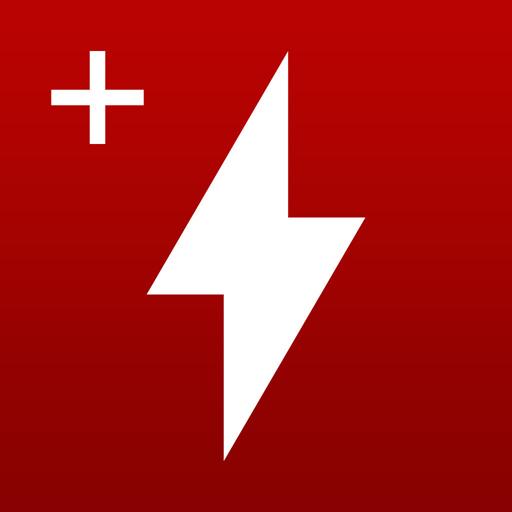CPU/GPU Meter & Notification & Monitor & Stats
Spiele auf dem PC mit BlueStacks - der Android-Gaming-Plattform, der über 500 Millionen Spieler vertrauen.
Seite geändert am: 27. Oktober 2019
Play CPU/GPU Meter & Notification & Monitor & Stats on PC
With help of this app you can have all this data as permanent notification and you can access it in a single swipe.
The app shows
1. Name of app (or process) consuming most CPU cycles now*
2. CPU utilization - total and per core
3. CPU frequency - current, maximum and average
4. CPU active core
5. CPU temperature*
6. Battery temperature
7. Available memory
8. GPU utilization*
9. GPU frequency - current and maximum*
AND ALL THAT SIMULTANEOUSLY AS NOTIFICATION!
Application also show information about device's hardware.*
If you are wondering how you could remove temporary the notification, you can expand it and you will see "remove" button. To enable it back again just start the app.
Supports Android 8
* DISCLAIMER: Some Mali's GPU are not supported. This is because of permission issues on Mali devices. Also because of permissions issues with some custom ROMs (like Linage OS) other options marked with * may not be supported as well. Sorry for this inconvenient. If there is someway to solve it, we will. Data shown in the application are for information. For accurate specification please refer to the manufacturer.
If you wish other functionality in the app, feel free to ask in comments :)
Thanks !
Future versions with free access as now:
1. Change log inside app (done)
2. New feature: CPU/GPU name and speed index (done)
3. Notification for high battery temperature (done)
4. Internet meter
5. HDD meter (if possible)
6. New design (done)
7. Root access in order to unlock all features
Future versions paid functionality:
1. Custom arrangement of notification
2. Donations (done)
3. Usage history
4. Dark & White themes (done)
Spiele CPU/GPU Meter & Notification & Monitor & Stats auf dem PC. Der Einstieg ist einfach.
-
Lade BlueStacks herunter und installiere es auf deinem PC
-
Schließe die Google-Anmeldung ab, um auf den Play Store zuzugreifen, oder mache es später
-
Suche in der Suchleiste oben rechts nach CPU/GPU Meter & Notification & Monitor & Stats
-
Klicke hier, um CPU/GPU Meter & Notification & Monitor & Stats aus den Suchergebnissen zu installieren
-
Schließe die Google-Anmeldung ab (wenn du Schritt 2 übersprungen hast), um CPU/GPU Meter & Notification & Monitor & Stats zu installieren.
-
Klicke auf dem Startbildschirm auf das CPU/GPU Meter & Notification & Monitor & Stats Symbol, um mit dem Spielen zu beginnen