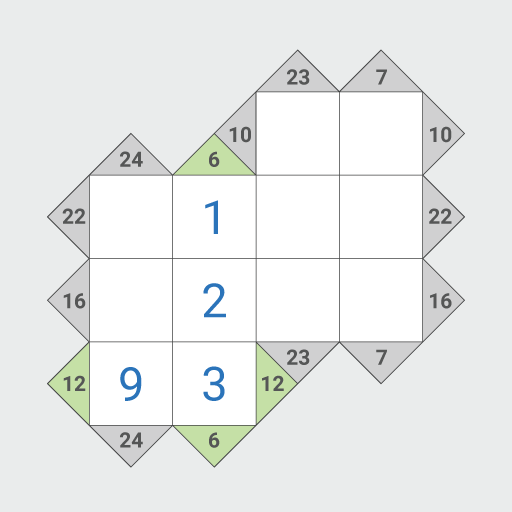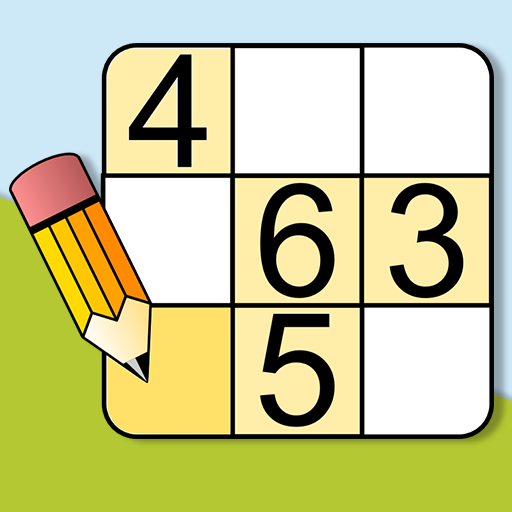Calcudoku · Mathe Logik Puzzles
Spiele auf dem PC mit BlueStacks - der Android-Gaming-Plattform, der über 500 Millionen Spieler vertrauen.
Seite geändert am: 21. Oktober 2019
Play Calcudoku · Math Logic Puzzles on PC
About Calcudoku math puzzles:
Every Calcudoku has a single solution that can be reached logically. Like Sudoku, fill in the grid such that no two digits repeat in any column or row. Use the shapes in the grid as your guide. Each shape contains a number equaling the product of the shapes' digits. For example a shape with three cells containing the number 6 may have cell values 1, 2 and 3, as 1 × 2 × 3 = 6. Challenge yourself further with larger grids for experts, up to 9x9 size!
Calcudoku offers thousands of free math puzzles with features to help you solve each puzzle. Enjoy an unlimited number of hints and checks in case you get stuck. Use the calculator tool to help with multiplication and division against large numbers. And rest assured that all puzzle games are automatically saved and restored letting you stop and restart games with ease.
Track your best and average solve times over history with our stats tracker.
Calcudoku, a popular Sudoku variant, was originally invented in 2004 by Japanese math teacher Tetsuya Miyamoto.
You can play Calcudoku by Razzle Puzzles on your phone and tablet. Enjoy Calcudoku online or in offline mode!
For support please contact us at support@razzlepuzzles.com or visit RazzlePuzzles.com
Spiele Calcudoku · Mathe Logik Puzzles auf dem PC. Der Einstieg ist einfach.
-
Lade BlueStacks herunter und installiere es auf deinem PC
-
Schließe die Google-Anmeldung ab, um auf den Play Store zuzugreifen, oder mache es später
-
Suche in der Suchleiste oben rechts nach Calcudoku · Mathe Logik Puzzles
-
Klicke hier, um Calcudoku · Mathe Logik Puzzles aus den Suchergebnissen zu installieren
-
Schließe die Google-Anmeldung ab (wenn du Schritt 2 übersprungen hast), um Calcudoku · Mathe Logik Puzzles zu installieren.
-
Klicke auf dem Startbildschirm auf das Calcudoku · Mathe Logik Puzzles Symbol, um mit dem Spielen zu beginnen