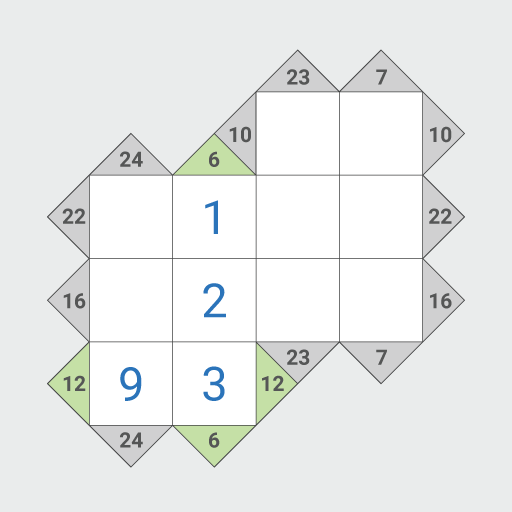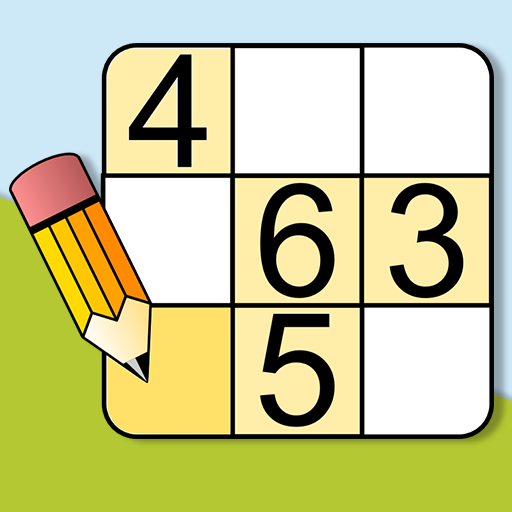Calcudoku · Puzzles Lógicos Matemáticos
Juega en PC con BlueStacks: la plataforma de juegos Android, en la que confían más de 500 millones de jugadores.
Página modificada el: 21 de octubre de 2019
Play Calcudoku · Math Logic Puzzles on PC
About Calcudoku math puzzles:
Every Calcudoku has a single solution that can be reached logically. Like Sudoku, fill in the grid such that no two digits repeat in any column or row. Use the shapes in the grid as your guide. Each shape contains a number equaling the product of the shapes' digits. For example a shape with three cells containing the number 6 may have cell values 1, 2 and 3, as 1 × 2 × 3 = 6. Challenge yourself further with larger grids for experts, up to 9x9 size!
Calcudoku offers thousands of free math puzzles with features to help you solve each puzzle. Enjoy an unlimited number of hints and checks in case you get stuck. Use the calculator tool to help with multiplication and division against large numbers. And rest assured that all puzzle games are automatically saved and restored letting you stop and restart games with ease.
Track your best and average solve times over history with our stats tracker.
Calcudoku, a popular Sudoku variant, was originally invented in 2004 by Japanese math teacher Tetsuya Miyamoto.
You can play Calcudoku by Razzle Puzzles on your phone and tablet. Enjoy Calcudoku online or in offline mode!
For support please contact us at support@razzlepuzzles.com or visit RazzlePuzzles.com
Juega Calcudoku · Puzzles Lógicos Matemáticos en la PC. Es fácil comenzar.
-
Descargue e instale BlueStacks en su PC
-
Complete el inicio de sesión de Google para acceder a Play Store, o hágalo más tarde
-
Busque Calcudoku · Puzzles Lógicos Matemáticos en la barra de búsqueda en la esquina superior derecha
-
Haga clic para instalar Calcudoku · Puzzles Lógicos Matemáticos desde los resultados de búsqueda
-
Complete el inicio de sesión de Google (si omitió el paso 2) para instalar Calcudoku · Puzzles Lógicos Matemáticos
-
Haz clic en el ícono Calcudoku · Puzzles Lógicos Matemáticos en la pantalla de inicio para comenzar a jugar