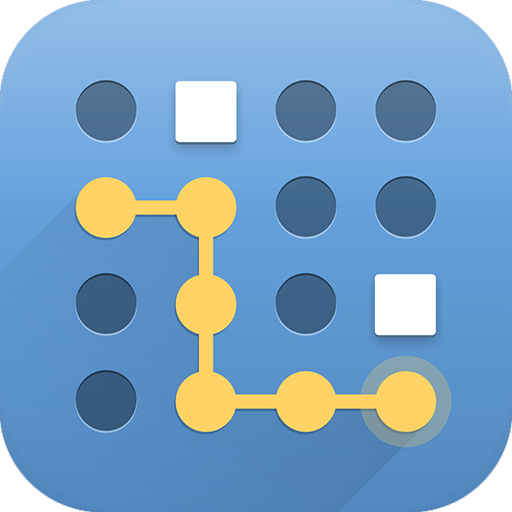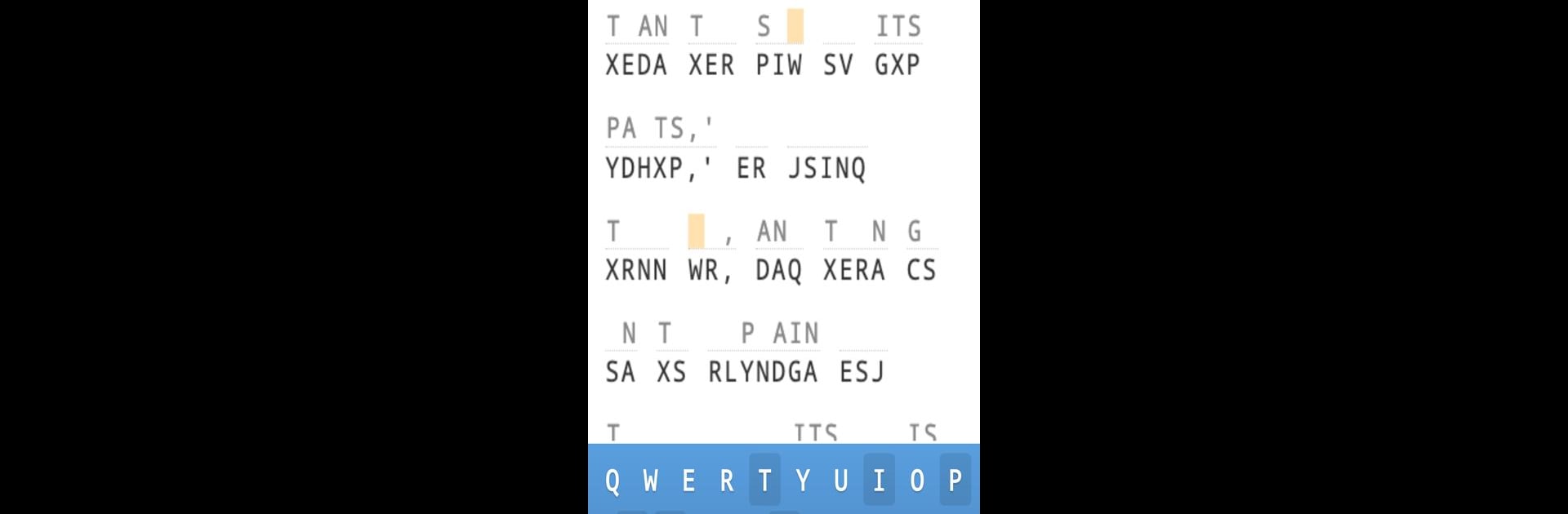

Criptogramas en Español
Juega en PC con BlueStacks: la plataforma de juegos Android, en la que confían más de 500 millones de jugadores.
Página modificada el: Feb 19, 2025
Play Cryptograms · Puzzle Quotes on PC or Mac
Explore a whole new adventure with Cryptograms · Puzzle Quotes, a Word game created by Razzle Puzzles. Experience great gameplay with BlueStacks, the most popular gaming platform to play Android games on your PC or Mac.
About the Game
Cryptograms · Puzzle Quotes by Razzle Puzzles is an engaging word game full of mystery and strategy. Players dive into deciphering famous quotes via a substitution cipher where each letter stands for another. Expect a blend of modern and historical quotes that challenge your English language prowess.
Game Features
-
Variety of Quotes: Decode quotes from famous individuals, spanning modern to historical times and various themes.
-
Unique Puzzles: Experience cryptograms using a 1-to-1 substitution cipher; each letter swap remains consistent throughout the puzzle.
-
Strategic Play: Use your knowledge of grammar and context clues to piece together the phrases.
-
Progress Tracking: Keep tabs on your best and average solve times with a stats tracker, and earn achievements as you go along.
-
Flexible Gameplay: Choose to time your brain-teasing sessions or tackle puzzles casually. Use hints—or go without—for a tougher challenge!
-
Play Anywhere: Enjoy the game both online and offline on your phone or tablet, with a subtle nod to BlueStacks enhancing your experience.
Get ready for a buttery smooth, high-performance gaming action only on BlueStacks.
Juega Criptogramas en Español en la PC. Es fácil comenzar.
-
Descargue e instale BlueStacks en su PC
-
Complete el inicio de sesión de Google para acceder a Play Store, o hágalo más tarde
-
Busque Criptogramas en Español en la barra de búsqueda en la esquina superior derecha
-
Haga clic para instalar Criptogramas en Español desde los resultados de búsqueda
-
Complete el inicio de sesión de Google (si omitió el paso 2) para instalar Criptogramas en Español
-
Haz clic en el ícono Criptogramas en Español en la pantalla de inicio para comenzar a jugar