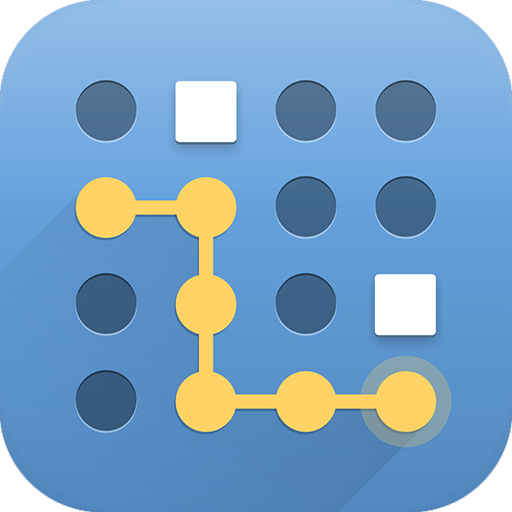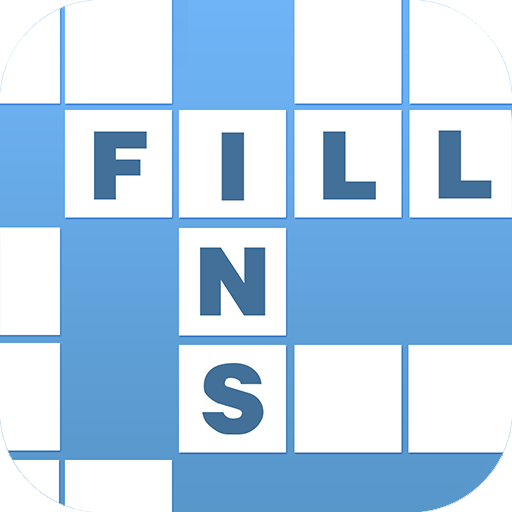Cryptogram · Puzzle Quotes
Graj na PC z BlueStacks – Platforma gamingowa Android, która uzyskała zaufanie ponad 500 milionów graczy!
Strona zmodyfikowana w dniu: 24 lip 2024
Play Cryptogram · Puzzle Quotes on PC
About Cryptogram puzzles:
Cryptograms are encoded quotes that require skill and strategy to decode. The cryptograms found in this puzzle game use a 1-to-1 substitution cipher. For example all of the letter N’s in a cryptogram might stand for the letter B in the decoded quote. Aside from letters nothing else in the quote has been changed, e.g. spacing and punctuation. In the case of this word puzzle game, all quotes are from relatively famous to very famous individuals. Using your knowledge of the English language and grammar, see if you can decode the quote!
Cryptograms based on quotes are also commonly called cryptoquotes or cryptoquips. The cryptograms found in this word puzzle game are a mix of modern and historical quotes, and span across many topics.
Track your best and average solve times over history with our statistics tracker. Earn achievements as you progress through cryptogram games. Time yourself with our timer or play casually at your own pace. Start with hints, or without!
You can play Cryptogram by Razzle Puzzles on your phone and tablet. Enjoy online or in offline mode!
For support please contact us at support@razzlepuzzles.com or visit RazzlePuzzles.com
Zagraj w Cryptogram · Puzzle Quotes na PC. To takie proste.
-
Pobierz i zainstaluj BlueStacks na PC
-
Zakończ pomyślnie ustawienie Google, aby otrzymać dostęp do sklepu Play, albo zrób to później.
-
Wyszukaj Cryptogram · Puzzle Quotes w pasku wyszukiwania w prawym górnym rogu.
-
Kliknij, aby zainstalować Cryptogram · Puzzle Quotes z wyników wyszukiwania
-
Ukończ pomyślnie rejestrację Google (jeśli krok 2 został pominięty) aby zainstalować Cryptogram · Puzzle Quotes
-
Klinij w ikonę Cryptogram · Puzzle Quotes na ekranie startowym, aby zacząć grę