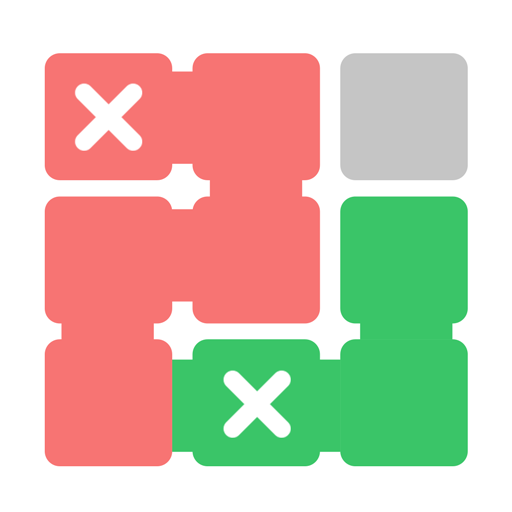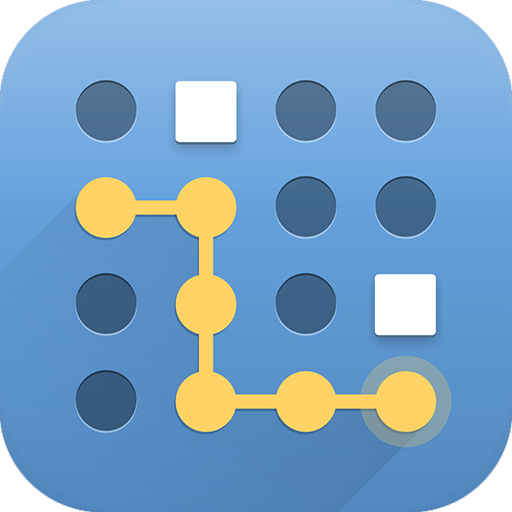
Dot Connect · Dots Puzzle Game
Play on PC with BlueStacks – the Android Gaming Platform, trusted by 500M+ gamers.
Page Modified on: October 21, 2019
Play Dot Connect · Dots Puzzle Game on PC
About Dot Connect:
Dot Connect is just like the classic connect the dots game but without numbers or structure to guide you. Start from the initial dot, then connect all open dots on the board. Connections are made vertically or horizontally, and without overlap. No specific ordering or correct path is required to solve the puzzle, just that all dots must be connected. Challenge yourself and find a way through the more difficult and expert dot connect puzzles!
Track your best and average solve times over history with our stats tracker.
You can play Dot Connect by Razzle Puzzles on your phone and tablet. Enjoy online or in offline mode!
For support please contact us at support@razzlepuzzles.com or visit RazzlePuzzles.com
Play Dot Connect · Dots Puzzle Game on PC. It’s easy to get started.
-
Download and install BlueStacks on your PC
-
Complete Google sign-in to access the Play Store, or do it later
-
Look for Dot Connect · Dots Puzzle Game in the search bar at the top right corner
-
Click to install Dot Connect · Dots Puzzle Game from the search results
-
Complete Google sign-in (if you skipped step 2) to install Dot Connect · Dots Puzzle Game
-
Click the Dot Connect · Dots Puzzle Game icon on the home screen to start playing