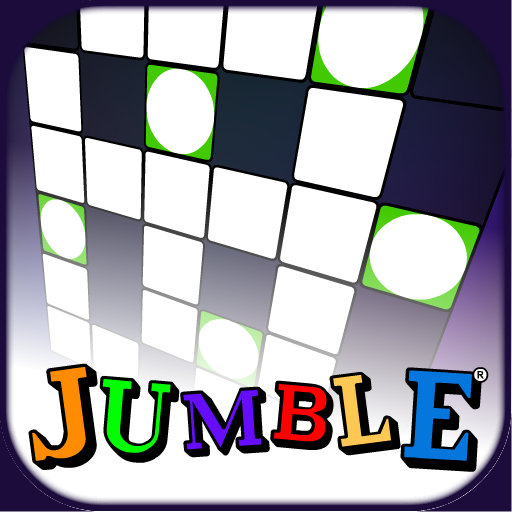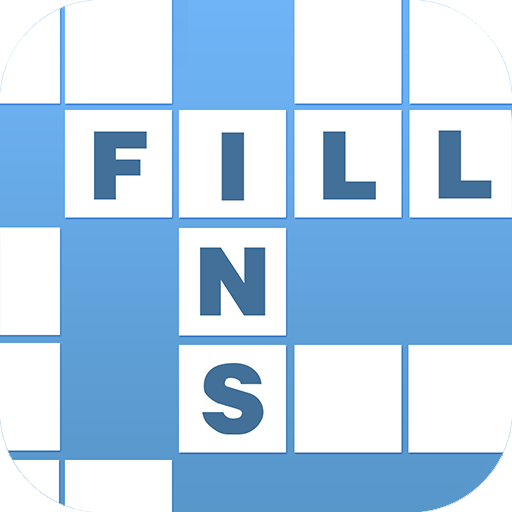
Fill-Ins · Kreuzgitter Worträtsel
Spiele auf dem PC mit BlueStacks - der Android-Gaming-Plattform, der über 500 Millionen Spieler vertrauen.
Seite geändert am: 21. Oktober 2019
Play Fill-Ins · Word Fit Puzzles on PC
About Fill-Ins:
Fill-Ins are just like crossword puzzles but with words instead of clues. Your challenge is to fill in the puzzle grid by fitting in all of the given words. The puzzles found in Fill-Ins vary in difficulty from easy to hard. Harder word fit crossword puzzles have less variation in word length with the hardest puzzles containing only 3 and 4 letter length words.
Our free fill-in game contains features to help you solve word fit crossword puzzles including an unlimited number of hints in case you get stuck. An initial letter is placed on the grid at the beginning of every word fill puzzle as well.
Track your best and average solve times over history with our stats tracker.
You can play Fill-Ins by Razzle Puzzles on your phone and tablet. Enjoy online or in offline mode!
For support please contact us at support@razzlepuzzles.com or visit RazzlePuzzles.com
Spiele Fill-Ins · Kreuzgitter Worträtsel auf dem PC. Der Einstieg ist einfach.
-
Lade BlueStacks herunter und installiere es auf deinem PC
-
Schließe die Google-Anmeldung ab, um auf den Play Store zuzugreifen, oder mache es später
-
Suche in der Suchleiste oben rechts nach Fill-Ins · Kreuzgitter Worträtsel
-
Klicke hier, um Fill-Ins · Kreuzgitter Worträtsel aus den Suchergebnissen zu installieren
-
Schließe die Google-Anmeldung ab (wenn du Schritt 2 übersprungen hast), um Fill-Ins · Kreuzgitter Worträtsel zu installieren.
-
Klicke auf dem Startbildschirm auf das Fill-Ins · Kreuzgitter Worträtsel Symbol, um mit dem Spielen zu beginnen