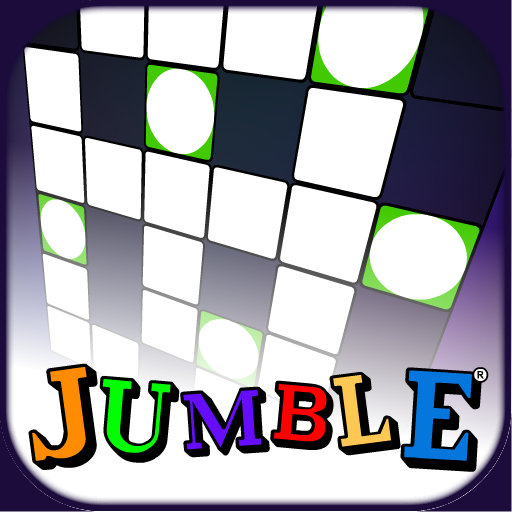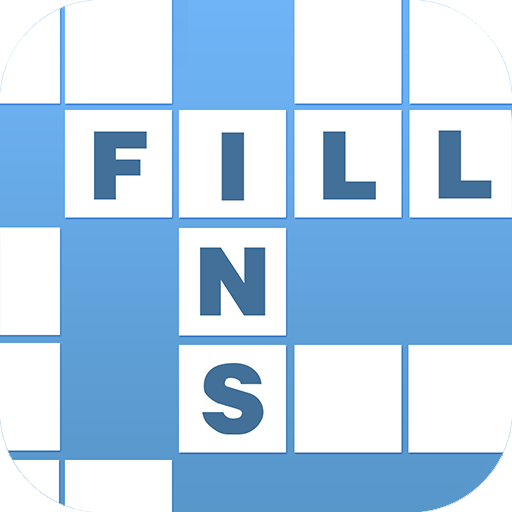
Fill-Ins · Word Fit Puzzles
Play on PC with BlueStacks – the Android Gaming Platform, trusted by 500M+ gamers.
Page Modified on: October 21, 2019
Play Fill-Ins · Word Fit Puzzles on PC
About Fill-Ins:
Fill-Ins are just like crossword puzzles but with words instead of clues. Your challenge is to fill in the puzzle grid by fitting in all of the given words. The puzzles found in Fill-Ins vary in difficulty from easy to hard. Harder word fit crossword puzzles have less variation in word length with the hardest puzzles containing only 3 and 4 letter length words.
Our free fill-in game contains features to help you solve word fit crossword puzzles including an unlimited number of hints in case you get stuck. An initial letter is placed on the grid at the beginning of every word fill puzzle as well.
Track your best and average solve times over history with our stats tracker.
You can play Fill-Ins by Razzle Puzzles on your phone and tablet. Enjoy online or in offline mode!
For support please contact us at support@razzlepuzzles.com or visit RazzlePuzzles.com
Play Fill-Ins · Word Fit Puzzles on PC. It’s easy to get started.
-
Download and install BlueStacks on your PC
-
Complete Google sign-in to access the Play Store, or do it later
-
Look for Fill-Ins · Word Fit Puzzles in the search bar at the top right corner
-
Click to install Fill-Ins · Word Fit Puzzles from the search results
-
Complete Google sign-in (if you skipped step 2) to install Fill-Ins · Word Fit Puzzles
-
Click the Fill-Ins · Word Fit Puzzles icon on the home screen to start playing