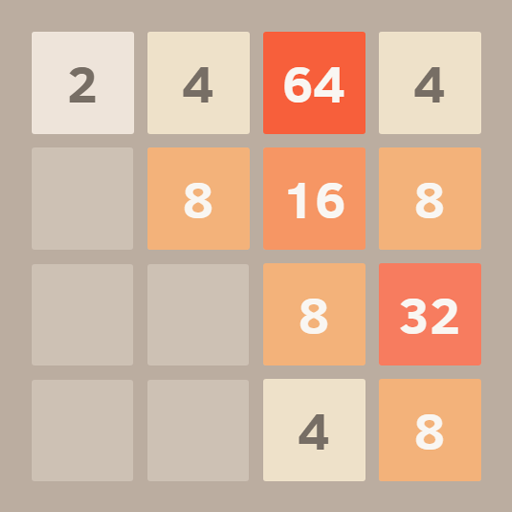2048 Classic · Swipe Game
Graj na PC z BlueStacks – Platforma gamingowa Android, która uzyskała zaufanie ponad 500 milionów graczy!
Strona zmodyfikowana w dniu: 21 października 2019
Play 2048 Classic · Swipe Game on PC
About 2048 classic:
Swipe right, left, down and up to move the numbered tiles on the board. When two tiles with the same number touch, they merge into one and the original number doubles. Tile numbers increase from 2 to 4 to 8 to 16 and so on until 2048 and beyond. New tiles appear on the board after each swipe and start off as the value 2 or 4. The ultimate goal is to combine enough tiles to get to the 2048 tile and win! Some expert 2048 players are even able to achieve the 4096 and 8192 tiles!
Track your top and average 2048 scores over time with our stats tracker.
The original 2048 game was created by Gabriele Cirulli and was released as an open sourced game.
You can play our classic version of 2048 by Razzle Puzzles on your phone and tablet. Enjoy 2048 online or in offline mode!
For support please contact us at support@razzlepuzzles.com or visit RazzlePuzzles.com
Zagraj w 2048 Classic · Swipe Game na PC. To takie proste.
-
Pobierz i zainstaluj BlueStacks na PC
-
Zakończ pomyślnie ustawienie Google, aby otrzymać dostęp do sklepu Play, albo zrób to później.
-
Wyszukaj 2048 Classic · Swipe Game w pasku wyszukiwania w prawym górnym rogu.
-
Kliknij, aby zainstalować 2048 Classic · Swipe Game z wyników wyszukiwania
-
Ukończ pomyślnie rejestrację Google (jeśli krok 2 został pominięty) aby zainstalować 2048 Classic · Swipe Game
-
Klinij w ikonę 2048 Classic · Swipe Game na ekranie startowym, aby zacząć grę