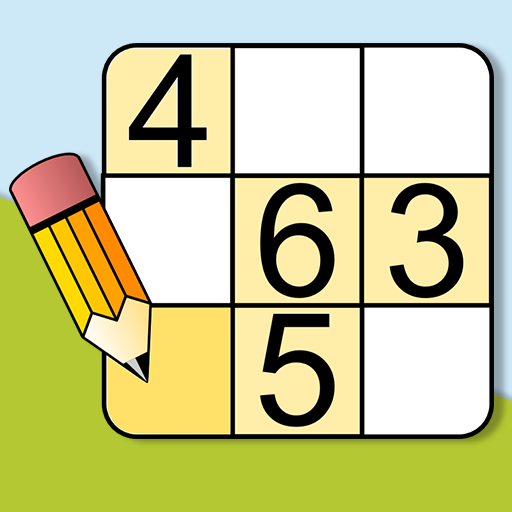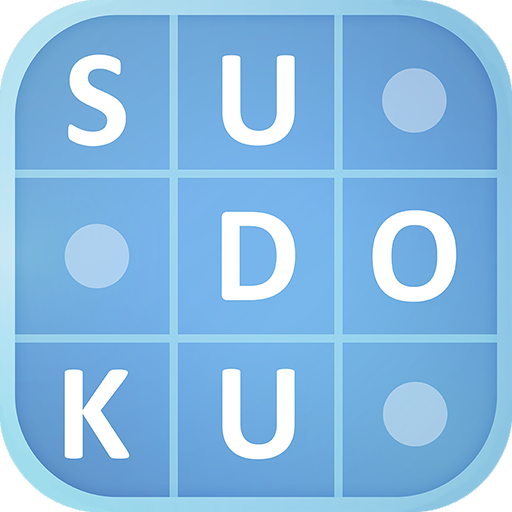
Sudoku Puzzles
Play on PC with BlueStacks – the Android Gaming Platform, trusted by 500M+ gamers.
Page Modified on: October 21, 2019
Play Sudoku Puzzles on PC
About Sudoku Puzzle Game:
Every Sudoku puzzle has a unique solution that can be reached logically without guessing. Fill in the grid such that every row, column and 3x3 box contains all of the numbers from 1 to 9. While solving it’s good to keep in mind that a number cannot appear more than once in a given row, column or 3x3 box. Challenge your Sudoku solving skills with our hard Sudoku puzzles!
This Sudoku game offers numerous features to help you solve the puzzles including cell candidate tracking, unlimited undo moves and a “check” feature that lets you know how you’re doing. Our Sudoku game also saves your uncompleted puzzles so you can come back and finish them whenever you want! Work your way up through four levels of difficulty: easy, normal, hard and expert Sudoku.
Track your best and average solve times over history with our stats tracker.
You can play Sudoku by Razzle Puzzles on your phone and tablet. Enjoy Sudoku online or in offline mode!
For support please contact us at support@razzlepuzzles.com or visit RazzlePuzzles.com
Play Sudoku Puzzles on PC. It’s easy to get started.
-
Download and install BlueStacks on your PC
-
Complete Google sign-in to access the Play Store, or do it later
-
Look for Sudoku Puzzles in the search bar at the top right corner
-
Click to install Sudoku Puzzles from the search results
-
Complete Google sign-in (if you skipped step 2) to install Sudoku Puzzles
-
Click the Sudoku Puzzles icon on the home screen to start playing