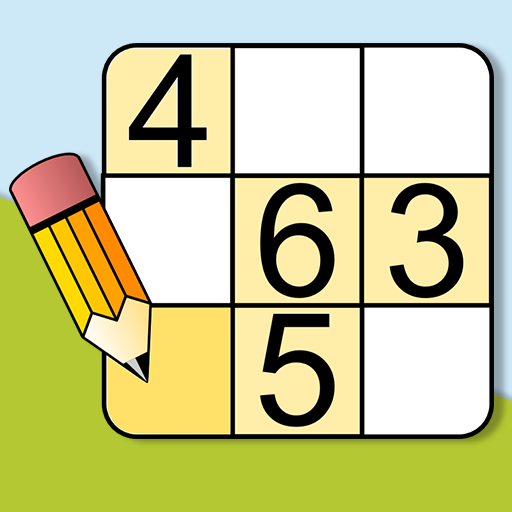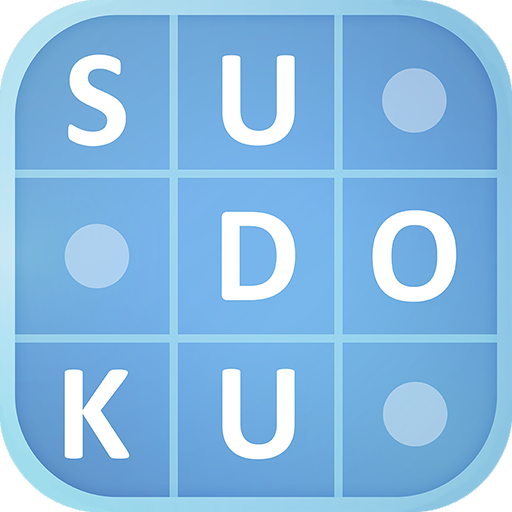
Головоломки Судоку
Играйте на ПК с BlueStacks – игровой платформе для приложений на Android. Нас выбирают более 500 млн. игроков.
Страница изменена: 21 октября 2019 г.
Play Sudoku Puzzles on PC
About Sudoku Puzzle Game:
Every Sudoku puzzle has a unique solution that can be reached logically without guessing. Fill in the grid such that every row, column and 3x3 box contains all of the numbers from 1 to 9. While solving it’s good to keep in mind that a number cannot appear more than once in a given row, column or 3x3 box. Challenge your Sudoku solving skills with our hard Sudoku puzzles!
This Sudoku game offers numerous features to help you solve the puzzles including cell candidate tracking, unlimited undo moves and a “check” feature that lets you know how you’re doing. Our Sudoku game also saves your uncompleted puzzles so you can come back and finish them whenever you want! Work your way up through four levels of difficulty: easy, normal, hard and expert Sudoku.
Track your best and average solve times over history with our stats tracker.
You can play Sudoku by Razzle Puzzles on your phone and tablet. Enjoy Sudoku online or in offline mode!
For support please contact us at support@razzlepuzzles.com or visit RazzlePuzzles.com
Играйте в игру Головоломки Судоку на ПК. Это легко и просто.
-
Скачайте и установите BlueStacks на ПК.
-
Войдите в аккаунт Google, чтобы получить доступ к Google Play, или сделайте это позже.
-
В поле поиска, которое находится в правой части экрана, введите название игры – Головоломки Судоку.
-
Среди результатов поиска найдите игру Головоломки Судоку и нажмите на кнопку "Установить".
-
Завершите авторизацию в Google (если вы пропустили этот шаг в начале) и установите игру Головоломки Судоку.
-
Нажмите на ярлык игры Головоломки Судоку на главном экране, чтобы начать играть.