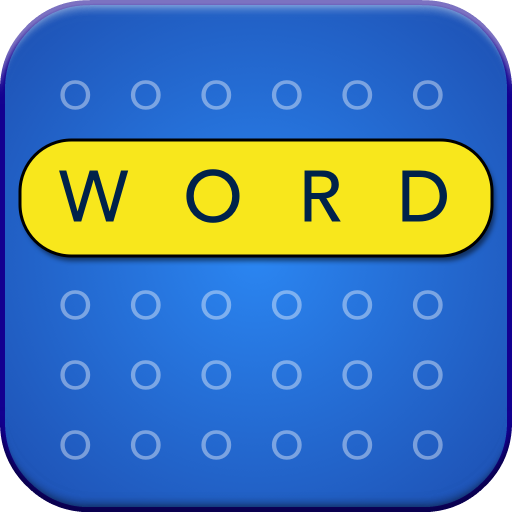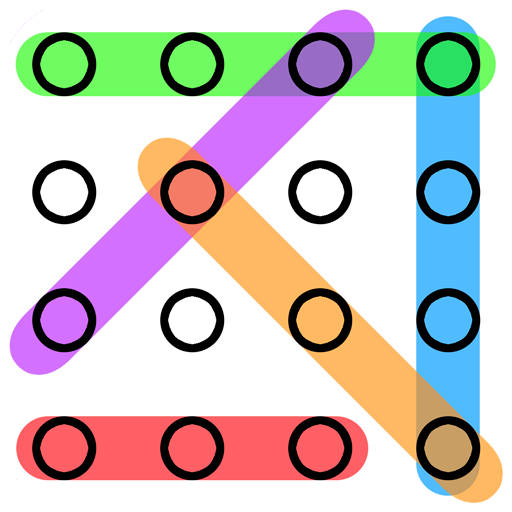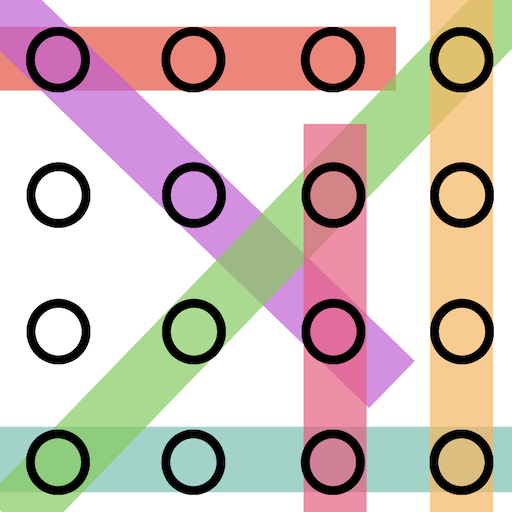このページには広告が含まれます

シークワーズ
Word | Razzle Puzzles
BlueStacksを使ってPCでプレイ - 5憶以上のユーザーが愛用している高機能Androidゲーミングプラットフォーム
Play Word Search Puzzles on PC
Enjoy Word Search, the classic puzzle game with thousands of free puzzles! Try our unique hard and expert word search modes!
About Word Search:
Your goal is to find the list of words hidden in the grid. Words can be discovered horizontally, vertically, diagonally or backwards. Swipe and drag to select words in the grid once they are found, starting with the first letter of the word. For an added challenge try our unique hard and expert word search modes which obscure word lists.
The words used in all of our puzzles are standard English words and are of greater substance than most other word search puzzle games. This makes our game a fun, useful tool for building your vocabulary and learning new words. Tap on any word in the word list to look up its definition in the dictionary.
Our classic Word Search game also saves your unfinished games so you can come back and finish them whenever you want!
Track your best and average game times over history with our stats tracker.
You can play our Word Search game by Razzle Puzzles on your phone and tablet. Enjoy online or in offline mode!
For support please contact us at support@razzlepuzzles.com or visit RazzlePuzzles.com
About Word Search:
Your goal is to find the list of words hidden in the grid. Words can be discovered horizontally, vertically, diagonally or backwards. Swipe and drag to select words in the grid once they are found, starting with the first letter of the word. For an added challenge try our unique hard and expert word search modes which obscure word lists.
The words used in all of our puzzles are standard English words and are of greater substance than most other word search puzzle games. This makes our game a fun, useful tool for building your vocabulary and learning new words. Tap on any word in the word list to look up its definition in the dictionary.
Our classic Word Search game also saves your unfinished games so you can come back and finish them whenever you want!
Track your best and average game times over history with our stats tracker.
You can play our Word Search game by Razzle Puzzles on your phone and tablet. Enjoy online or in offline mode!
For support please contact us at support@razzlepuzzles.com or visit RazzlePuzzles.com
シークワーズをPCでプレイ
-
BlueStacksをダウンロードしてPCにインストールします。
-
GoogleにサインインしてGoogle Play ストアにアクセスします。(こちらの操作は後で行っても問題ありません)
-
右上の検索バーにシークワーズを入力して検索します。
-
クリックして検索結果からシークワーズをインストールします。
-
Googleサインインを完了してシークワーズをインストールします。※手順2を飛ばしていた場合
-
ホーム画面にてシークワーズのアイコンをクリックしてアプリを起動します。