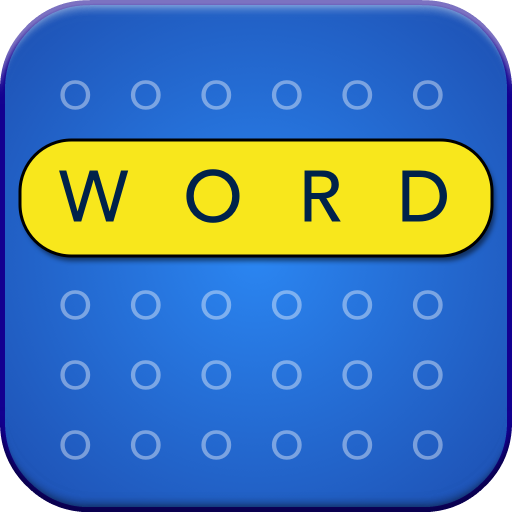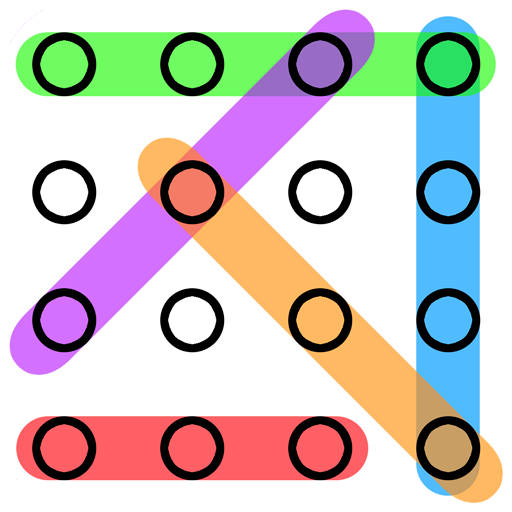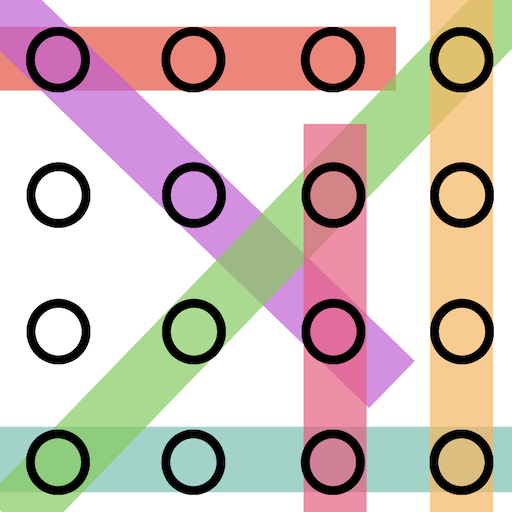单词搜索益智游戏
Word | Razzle Puzzles
在電腦上使用BlueStacks –受到5億以上的遊戲玩家所信任的Android遊戲平台。
Play Word Search Puzzles on PC
Enjoy Word Search, the classic puzzle game with thousands of free puzzles! Try our unique hard and expert word search modes!
About Word Search:
Your goal is to find the list of words hidden in the grid. Words can be discovered horizontally, vertically, diagonally or backwards. Swipe and drag to select words in the grid once they are found, starting with the first letter of the word. For an added challenge try our unique hard and expert word search modes which obscure word lists.
The words used in all of our puzzles are standard English words and are of greater substance than most other word search puzzle games. This makes our game a fun, useful tool for building your vocabulary and learning new words. Tap on any word in the word list to look up its definition in the dictionary.
Our classic Word Search game also saves your unfinished games so you can come back and finish them whenever you want!
Track your best and average game times over history with our stats tracker.
You can play our Word Search game by Razzle Puzzles on your phone and tablet. Enjoy online or in offline mode!
For support please contact us at support@razzlepuzzles.com or visit RazzlePuzzles.com
About Word Search:
Your goal is to find the list of words hidden in the grid. Words can be discovered horizontally, vertically, diagonally or backwards. Swipe and drag to select words in the grid once they are found, starting with the first letter of the word. For an added challenge try our unique hard and expert word search modes which obscure word lists.
The words used in all of our puzzles are standard English words and are of greater substance than most other word search puzzle games. This makes our game a fun, useful tool for building your vocabulary and learning new words. Tap on any word in the word list to look up its definition in the dictionary.
Our classic Word Search game also saves your unfinished games so you can come back and finish them whenever you want!
Track your best and average game times over history with our stats tracker.
You can play our Word Search game by Razzle Puzzles on your phone and tablet. Enjoy online or in offline mode!
For support please contact us at support@razzlepuzzles.com or visit RazzlePuzzles.com
在電腦上遊玩单词搜索益智游戏 . 輕易上手.
-
在您的電腦上下載並安裝BlueStacks
-
完成Google登入後即可訪問Play商店,或等你需要訪問Play商店十再登入
-
在右上角的搜索欄中尋找 单词搜索益智游戏
-
點擊以從搜索結果中安裝 单词搜索益智游戏
-
完成Google登入(如果您跳過了步驟2),以安裝 单词搜索益智游戏
-
在首頁畫面中點擊 单词搜索益智游戏 圖標來啟動遊戲