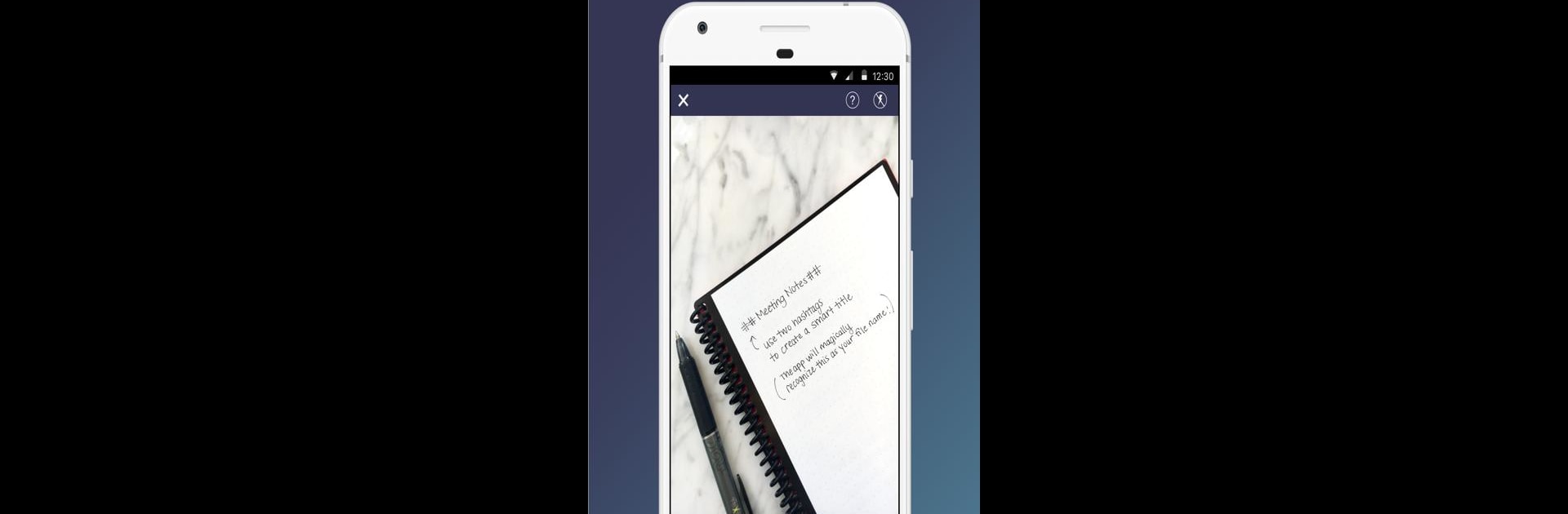
Rocketbook
Juega en PC con BlueStacks: la plataforma de juegos Android, en la que confían más de 500 millones de jugadores.
Página modificada el: Dec 17, 2025
Run Rocketbook on PC or Mac
Upgrade your experience. Try Rocketbook, the fantastic Productivity app from Rocketbook, from the comfort of your laptop, PC, or Mac, only on BlueStacks.
About the App
Rocketbook brings the classic feel of pen and paper into the fast-paced digital world. Love jotting notes or doodling on whiteboards? Now you can snap a quick scan of your Rocketbook notebook or whiteboard, and have your notes show up neatly stored in your favorite cloud accounts. Whether you’re all about staying organized, love the flexibility of reusable notebooks, or just want to make document scanning dead simple, this one’s designed to fit right into your life.
App Features
-
Fast Cloud Uploads
Jot something down, scan it, and send it straight to Google Drive, Dropbox, Slack, or other top cloud apps in seconds. No messy steps—just tap and go. -
Unique Shortcut System
There’s a cool way to speed things up: with seven handy symbol shortcuts, you can quickly tell the app exactly where to send your files with a scratch of the pen. -
Smart Scanning
Every scan gets trimmed, straightened, and sharpened automatically, so your digital copy is crisp and clear, whether it’s notes from a meeting or a classroom whiteboard. -
Handwriting Recognition (OCR)
Search through your handwritten notes in the app, have your scribbles turned into filenames, even get full-page transcriptions emailed to you. Perfect for those who never want to lose a thought. -
Works with All Rocketbook Gear
Use it alongside your Core, Mini, Wave, Color, or One notebooks. Don’t forget those Rocketbook Beacons—the app makes it easy to digitize and share whiteboard brainstorms, too. -
Flexible Output Formats
Decide if you want your notes as PDFs or JPEGs. Share them with teammates, save them for later, or store them in multiple places. -
A Must for Productivity Fans
Designed for folks who want the ease of digital organization but can’t quit real writing. It’s also pretty handy on a bigger screen with BlueStacks if that’s your thing.
BlueStacks brings your apps to life on a bigger screen—seamless and straightforward.
Juega Rocketbook en la PC. Es fácil comenzar.
-
Descargue e instale BlueStacks en su PC
-
Complete el inicio de sesión de Google para acceder a Play Store, o hágalo más tarde
-
Busque Rocketbook en la barra de búsqueda en la esquina superior derecha
-
Haga clic para instalar Rocketbook desde los resultados de búsqueda
-
Complete el inicio de sesión de Google (si omitió el paso 2) para instalar Rocketbook
-
Haz clic en el ícono Rocketbook en la pantalla de inicio para comenzar a jugar
