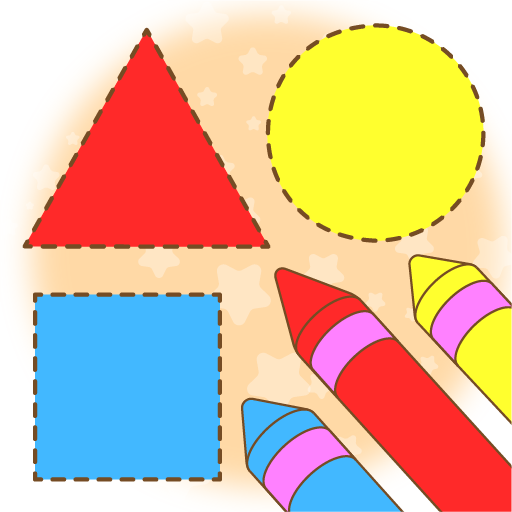このページには広告が含まれます

RBhasha Hindi
Educational | 2S Holdings Pty Ltd
BlueStacksを使ってPCでプレイ - 5憶以上のユーザーが愛用している高機能Androidゲーミングプラットフォーム
Play RBhasha Hindi on PC
Learning Hindi has never been easier and more fun with RBhasha Hindi, the best app for kids to learn Hindi. RBhasha is an app for kids between ages 3-8 to learn Hindi. Kids learn how to read and write Hindi vowels (हिन्दी स्वर वर्ण), Hindi consonants (हिन्दी व्यंजन), Hindi matras (मात्रा) and Hindi words (हिन्दी शब्द). Essentially children learn all the Hindi alphabets/varnmala.
RBhasha Hindi is 5 star certified app by Educational App Store
https://www.educationalappstore.com/app/rbhasha-hindi
RBhasha Main Features at a Glance:
• Clean and neat design with fresh, interactive and intuitive interface
• Wonderful graphics, smooth animations, and cool sound effects
• More than 100 fun Hindi learning modules
• More than 50 different achievements to unlock
• Letter tracing that allows kids to learn how to write all Hindi vowels and consonants
• Combining consonant and vowel to create the combination
• Learn Hindi letters, words and even sentences
• Kid-friendly interface
• No disturbing ads
RBhasha Hindi, the educational game, comes with a clean and neat design, and the interface is so kids-friendly that your kids will get the whole idea after browsing through different menus of this kids learning game. The high-quality graphics, amazing animations and characters, wonderful sound effects and music, and of course super easy to navigate interface are just a few reasons to have your kids play with this learn Hindi app on a regular basis. The background voice is available in both Hindi and English languages and the voice over feature will help you learn Hindi language and how to trace letters and write Hindi easier and faster.
Why Should I Install This Hindi Education Game For Kids?
While there are so many other Hindi language apps, why should I install this kids learning game? Well, this is a fair question to ask and here are a few reasons to start learning Hindi with this awesome Kids app:
One: The user-interface and animations have been craftily designed to make sure your kids will love playing with it
Two: It enables you to learn Hindi alphabets by tracing letters
Three. Kids get stickers as rewards as they continue through the app
Four. It covers every aspect of learning Hindi for kids, including words, vowels, consonants, alphabets and even learn how to pronounce some fruits, objects, and shapes
Five. It teaches kids how to combine consonants and vowels to create the combination
Six. The interface is kids-friendly and you don’t need to worry about leaving this Hindi kids apps with your young children.
And of course there are so many other great features of RBhasha, and to explore the entire learning features, download this educational game on your Android device and let the learning journey begin.
So, RBhasha Hindi delivers everything you should expect from an educational Hindi app and it even sets the bar to a higher level by offering cool animations, high-quality graphics and designs, kid-friendly interface, letter tracing, achievements and stickers, native Hindi and English speakers, and it also offers a fun interactive way to learn kids how to write letters, vowels, and consonants.
Download RBhasha Hindi on your Android device, and let us know about any bugs, questions, feature requests or any other suggestions.
RBhasha Hindi is 5 star certified app by Educational App Store
https://www.educationalappstore.com/app/rbhasha-hindi
RBhasha Main Features at a Glance:
• Clean and neat design with fresh, interactive and intuitive interface
• Wonderful graphics, smooth animations, and cool sound effects
• More than 100 fun Hindi learning modules
• More than 50 different achievements to unlock
• Letter tracing that allows kids to learn how to write all Hindi vowels and consonants
• Combining consonant and vowel to create the combination
• Learn Hindi letters, words and even sentences
• Kid-friendly interface
• No disturbing ads
RBhasha Hindi, the educational game, comes with a clean and neat design, and the interface is so kids-friendly that your kids will get the whole idea after browsing through different menus of this kids learning game. The high-quality graphics, amazing animations and characters, wonderful sound effects and music, and of course super easy to navigate interface are just a few reasons to have your kids play with this learn Hindi app on a regular basis. The background voice is available in both Hindi and English languages and the voice over feature will help you learn Hindi language and how to trace letters and write Hindi easier and faster.
Why Should I Install This Hindi Education Game For Kids?
While there are so many other Hindi language apps, why should I install this kids learning game? Well, this is a fair question to ask and here are a few reasons to start learning Hindi with this awesome Kids app:
One: The user-interface and animations have been craftily designed to make sure your kids will love playing with it
Two: It enables you to learn Hindi alphabets by tracing letters
Three. Kids get stickers as rewards as they continue through the app
Four. It covers every aspect of learning Hindi for kids, including words, vowels, consonants, alphabets and even learn how to pronounce some fruits, objects, and shapes
Five. It teaches kids how to combine consonants and vowels to create the combination
Six. The interface is kids-friendly and you don’t need to worry about leaving this Hindi kids apps with your young children.
And of course there are so many other great features of RBhasha, and to explore the entire learning features, download this educational game on your Android device and let the learning journey begin.
So, RBhasha Hindi delivers everything you should expect from an educational Hindi app and it even sets the bar to a higher level by offering cool animations, high-quality graphics and designs, kid-friendly interface, letter tracing, achievements and stickers, native Hindi and English speakers, and it also offers a fun interactive way to learn kids how to write letters, vowels, and consonants.
Download RBhasha Hindi on your Android device, and let us know about any bugs, questions, feature requests or any other suggestions.
RBhasha HindiをPCでプレイ
-
BlueStacksをダウンロードしてPCにインストールします。
-
GoogleにサインインしてGoogle Play ストアにアクセスします。(こちらの操作は後で行っても問題ありません)
-
右上の検索バーにRBhasha Hindiを入力して検索します。
-
クリックして検索結果からRBhasha Hindiをインストールします。
-
Googleサインインを完了してRBhasha Hindiをインストールします。※手順2を飛ばしていた場合
-
ホーム画面にてRBhasha Hindiのアイコンをクリックしてアプリを起動します。