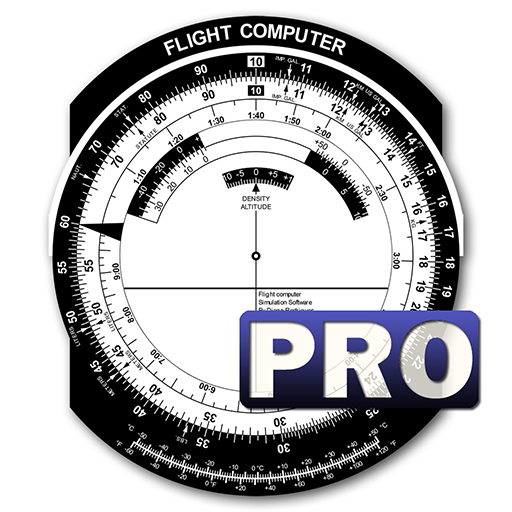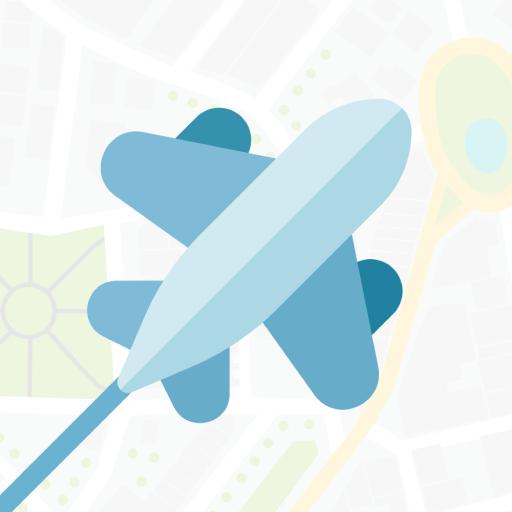Flight International
Graj na PC z BlueStacks – Platforma gamingowa Android, która uzyskała zaufanie ponad 500 milionów graczy!
Strona zmodyfikowana w dniu: 1 marca 2019
Play Flight International on PC
-High quality global coverage of airlines, business aviation, space, defence and general aviation
-A sector by sector analysis of the latest developments
-Design, technological and financial perspectives
-Previews and coverage of all the major air shows
-Flight tests of new aircraft
-Free reports and guides throughout the year
-Fact-based reporting
Now Flight International’s app enables you to enjoy all this great news, analysis and features from the Flightglobal team coupled with the interactivity of Android devices.
In addition to all the great content you would expect from Flight International’s world famous print magazine, the app also features video, more photos, and in-article scrolling features.
The Flight International app is free to download and contains several sample issues to whet your appetite.
Available to download every Saturday, you’ll get to read Flight International a full two days before it is available in the shops or digitally by email.
About Flight International
Flight International is the world's leading aviation weekly.
Founded in 1909, it is the oldest continuously-published aviation news magazine. Its internationally-respected team of journalists and correspondents around the world provides truly global coverage of aerospace manufacturing and aviation operations in the areas of air transport, business aviation, defence, general aviation and spaceflight.
SUGGESTED IMPROVEMENTS
If you have any feedback or improvements you would like to suggest please email: aerospace.media@rbi.co.uk
Zagraj w Flight International na PC. To takie proste.
-
Pobierz i zainstaluj BlueStacks na PC
-
Zakończ pomyślnie ustawienie Google, aby otrzymać dostęp do sklepu Play, albo zrób to później.
-
Wyszukaj Flight International w pasku wyszukiwania w prawym górnym rogu.
-
Kliknij, aby zainstalować Flight International z wyników wyszukiwania
-
Ukończ pomyślnie rejestrację Google (jeśli krok 2 został pominięty) aby zainstalować Flight International
-
Klinij w ikonę Flight International na ekranie startowym, aby zacząć grę