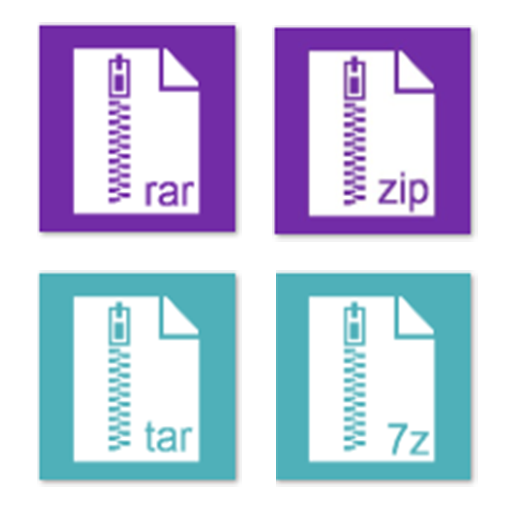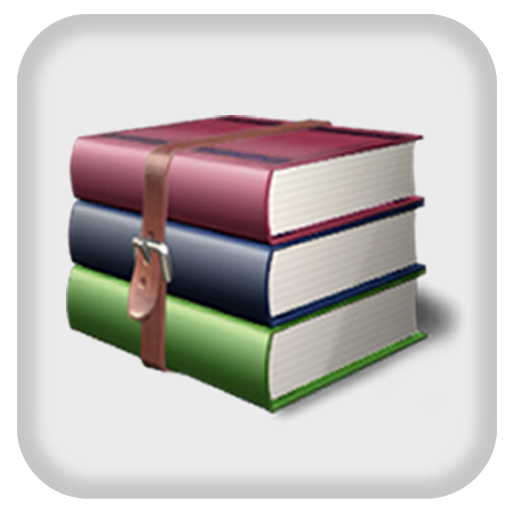
Easy Unrar Unzip & zip (noads)
Spiele auf dem PC mit BlueStacks - der Android-Gaming-Plattform, der über 500 Millionen Spieler vertrauen.
Seite geändert am: 14. Juli 2019
Play Easy Unrar Unzip & zip (noads) on PC
****** New format : RAR 5 and 7zip Support ******
Easy Unrar, Unzip & Zip allows you to extract rar and zip files easily. It has a browser to view files on your phone or your tablet. Supporting all versions of rar files, archives protected by a password and multi-part archives. Get simple zip compression, multi-part compression and AES encryption. Easy Unrar & Zip enables archived content display without decompression. Save time by selecting files and extracting them. Then open the files directly in Easy Unrar & Zip. Whole movies can be extracted and opened in a matter of minutes.
Expand your access and save time with this versatile app.
Extraction time is very fast :
E.g. for extracting a movie (710 MB rar compressed) with several devices generation :
- Asus Memo Pad FHD 10 (Intel Atom 1.6GHz): 1 minute 14 seconds
- Samsung Galaxy Tab 2 (ARM Cortex A9 1.0GHz) : 2 minutes 8 seconds
- Samsung Galaxy S I (ARM Cortex-A8 1.0GHz) : 3 minutes 16 seconds
Spiele Easy Unrar Unzip & zip (noads) auf dem PC. Der Einstieg ist einfach.
-
Lade BlueStacks herunter und installiere es auf deinem PC
-
Schließe die Google-Anmeldung ab, um auf den Play Store zuzugreifen, oder mache es später
-
Suche in der Suchleiste oben rechts nach Easy Unrar Unzip & zip (noads)
-
Klicke hier, um Easy Unrar Unzip & zip (noads) aus den Suchergebnissen zu installieren
-
Schließe die Google-Anmeldung ab (wenn du Schritt 2 übersprungen hast), um Easy Unrar Unzip & zip (noads) zu installieren.
-
Klicke auf dem Startbildschirm auf das Easy Unrar Unzip & zip (noads) Symbol, um mit dem Spielen zu beginnen