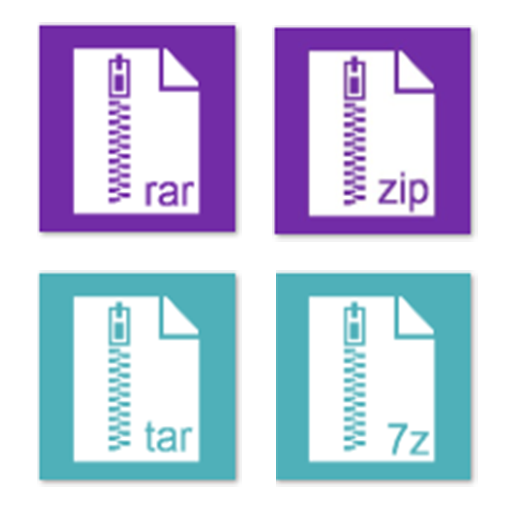このページには広告が含まれます
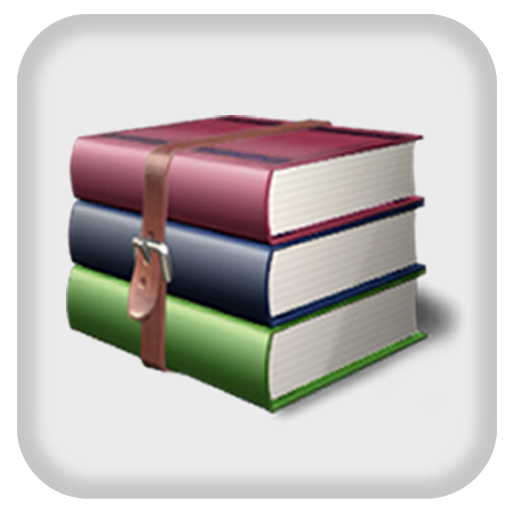
Easy Unrar Unzip & zip (noads)
ツール | RbigSoft
BlueStacksを使ってPCでプレイ - 5憶以上のユーザーが愛用している高機能Androidゲーミングプラットフォーム
Play Easy Unrar Unzip & zip (noads) on PC
****** Easy Unrar Unzip & zip without ADS ******
****** New format : RAR 5 and 7zip Support ******
Easy Unrar, Unzip & Zip allows you to extract rar and zip files easily. It has a browser to view files on your phone or your tablet. Supporting all versions of rar files, archives protected by a password and multi-part archives. Get simple zip compression, multi-part compression and AES encryption. Easy Unrar & Zip enables archived content display without decompression. Save time by selecting files and extracting them. Then open the files directly in Easy Unrar & Zip. Whole movies can be extracted and opened in a matter of minutes.
Expand your access and save time with this versatile app.
Extraction time is very fast :
E.g. for extracting a movie (710 MB rar compressed) with several devices generation :
- Asus Memo Pad FHD 10 (Intel Atom 1.6GHz): 1 minute 14 seconds
- Samsung Galaxy Tab 2 (ARM Cortex A9 1.0GHz) : 2 minutes 8 seconds
- Samsung Galaxy S I (ARM Cortex-A8 1.0GHz) : 3 minutes 16 seconds
****** New format : RAR 5 and 7zip Support ******
Easy Unrar, Unzip & Zip allows you to extract rar and zip files easily. It has a browser to view files on your phone or your tablet. Supporting all versions of rar files, archives protected by a password and multi-part archives. Get simple zip compression, multi-part compression and AES encryption. Easy Unrar & Zip enables archived content display without decompression. Save time by selecting files and extracting them. Then open the files directly in Easy Unrar & Zip. Whole movies can be extracted and opened in a matter of minutes.
Expand your access and save time with this versatile app.
Extraction time is very fast :
E.g. for extracting a movie (710 MB rar compressed) with several devices generation :
- Asus Memo Pad FHD 10 (Intel Atom 1.6GHz): 1 minute 14 seconds
- Samsung Galaxy Tab 2 (ARM Cortex A9 1.0GHz) : 2 minutes 8 seconds
- Samsung Galaxy S I (ARM Cortex-A8 1.0GHz) : 3 minutes 16 seconds
Easy Unrar Unzip & zip (noads)をPCでプレイ
-
BlueStacksをダウンロードしてPCにインストールします。
-
GoogleにサインインしてGoogle Play ストアにアクセスします。(こちらの操作は後で行っても問題ありません)
-
右上の検索バーにEasy Unrar Unzip & zip (noads)を入力して検索します。
-
クリックして検索結果からEasy Unrar Unzip & zip (noads)をインストールします。
-
Googleサインインを完了してEasy Unrar Unzip & zip (noads)をインストールします。※手順2を飛ばしていた場合
-
ホーム画面にてEasy Unrar Unzip & zip (noads)のアイコンをクリックしてアプリを起動します。