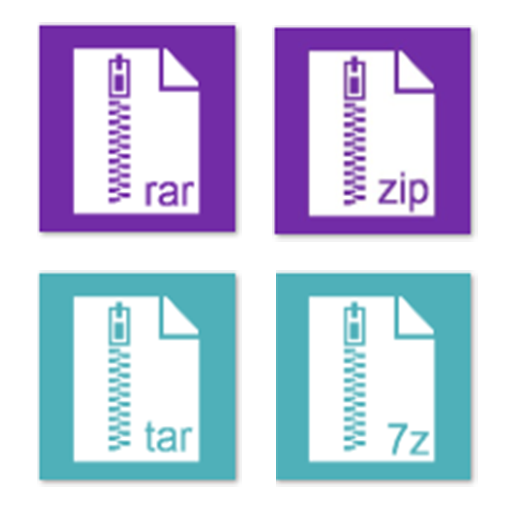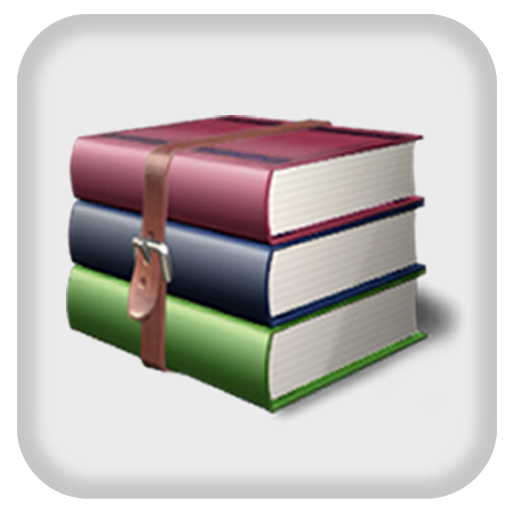
Easy Unrar Unzip & zip (noads)
工具 | RbigSoft
在電腦上使用BlueStacks –受到5億以上的遊戲玩家所信任的Android遊戲平台。
Play Easy Unrar Unzip & zip (noads) on PC
****** Easy Unrar Unzip & zip without ADS ******
****** New format : RAR 5 and 7zip Support ******
Easy Unrar, Unzip & Zip allows you to extract rar and zip files easily. It has a browser to view files on your phone or your tablet. Supporting all versions of rar files, archives protected by a password and multi-part archives. Get simple zip compression, multi-part compression and AES encryption. Easy Unrar & Zip enables archived content display without decompression. Save time by selecting files and extracting them. Then open the files directly in Easy Unrar & Zip. Whole movies can be extracted and opened in a matter of minutes.
Expand your access and save time with this versatile app.
Extraction time is very fast :
E.g. for extracting a movie (710 MB rar compressed) with several devices generation :
- Asus Memo Pad FHD 10 (Intel Atom 1.6GHz): 1 minute 14 seconds
- Samsung Galaxy Tab 2 (ARM Cortex A9 1.0GHz) : 2 minutes 8 seconds
- Samsung Galaxy S I (ARM Cortex-A8 1.0GHz) : 3 minutes 16 seconds
****** New format : RAR 5 and 7zip Support ******
Easy Unrar, Unzip & Zip allows you to extract rar and zip files easily. It has a browser to view files on your phone or your tablet. Supporting all versions of rar files, archives protected by a password and multi-part archives. Get simple zip compression, multi-part compression and AES encryption. Easy Unrar & Zip enables archived content display without decompression. Save time by selecting files and extracting them. Then open the files directly in Easy Unrar & Zip. Whole movies can be extracted and opened in a matter of minutes.
Expand your access and save time with this versatile app.
Extraction time is very fast :
E.g. for extracting a movie (710 MB rar compressed) with several devices generation :
- Asus Memo Pad FHD 10 (Intel Atom 1.6GHz): 1 minute 14 seconds
- Samsung Galaxy Tab 2 (ARM Cortex A9 1.0GHz) : 2 minutes 8 seconds
- Samsung Galaxy S I (ARM Cortex-A8 1.0GHz) : 3 minutes 16 seconds
在電腦上遊玩Easy Unrar Unzip & zip (noads) . 輕易上手.
-
在您的電腦上下載並安裝BlueStacks
-
完成Google登入後即可訪問Play商店,或等你需要訪問Play商店十再登入
-
在右上角的搜索欄中尋找 Easy Unrar Unzip & zip (noads)
-
點擊以從搜索結果中安裝 Easy Unrar Unzip & zip (noads)
-
完成Google登入(如果您跳過了步驟2),以安裝 Easy Unrar Unzip & zip (noads)
-
在首頁畫面中點擊 Easy Unrar Unzip & zip (noads) 圖標來啟動遊戲