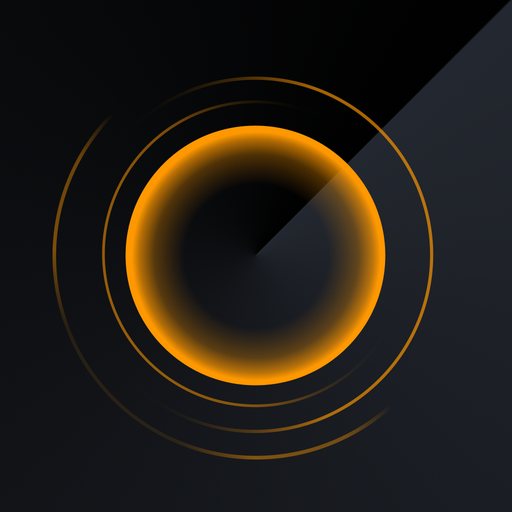xHP Flashtool
Jouez sur PC avec BlueStacks - la plate-forme de jeu Android, approuvée par + 500M de joueurs.
Page Modifiée le: 10 décembre 2019
Play xHP Flashtool on PC
The ZF Autos are used throughout the whole BMW range, from the 1-series hatchbacks, to the mighty Alpina and M cars!
While the hardware stays widely the same, throughout all applications and is mainly divided in only 2 types (6HP19/21 and 6HP26/28 for 6-Speed, 8HP45/50 and 8HP70/75 for 8-Speed), the software inside the controller makes it possible to adapt the transmission, to every vehicle and mimic a wide range of driver styles. Smooth and comfy in the Diesel applications, the same transmission can be tweaked to deliver snap-on take-off behavior, surprisingly fast shift times and even race-style throttle blips on downshifts.
Tweaking your transmission is not only about getting quicker, or holding more power. An automatic transmission is deeply involved into vehicle dynamics and contributes very much to the overall driving experience. From crawling in traffic, over city driving, to taking your vehicle to the drag strip or a race track, the TCU widely defines how your car feels. Like everyone drives different with a manual, the maps inside the TCU hide the secrets to tweak your automatic transmission to your personal likings and finally experience what BMW promised you once in the glossy brochure: Sheer driving pleasure!
For a seamless start, please read the manual on needed hardware and prerequisites: https://www.xhpflashtool.com/fileadmin/user_upload/manuals/xhp_manual_en.pdf
To connect to your car, you have 3 options: Wifi Thor Adapter, the upcoming MHD Wifi Adapter or a standard OBD INPA USB cable!
Available here:
https://www.ecstuning.com/b-thor-parts/obd-ii-wifi-dongle/obd2wifi1~thr/
www.bimmer-connect.com
www.bimmergeeks.net
Jouez à xHP Flashtool sur PC. C'est facile de commencer.
-
Téléchargez et installez BlueStacks sur votre PC
-
Connectez-vous à Google pour accéder au Play Store ou faites-le plus tard
-
Recherchez xHP Flashtool dans la barre de recherche dans le coin supérieur droit
-
Cliquez pour installer xHP Flashtool à partir des résultats de la recherche
-
Connectez-vous à Google (si vous avez ignoré l'étape 2) pour installer xHP Flashtool
-
Cliquez sur l'icône xHP Flashtool sur l'écran d'accueil pour commencer à jouer