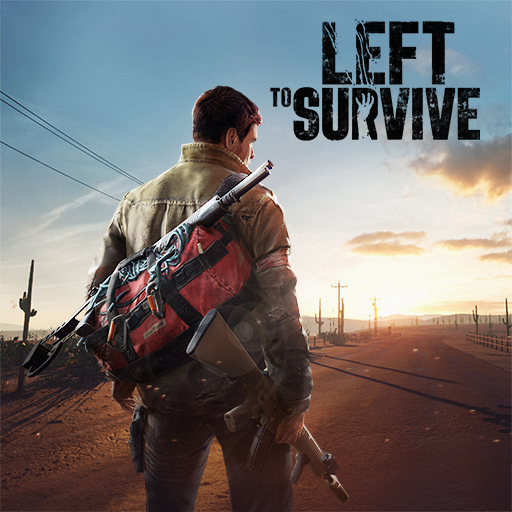Global City: Build and Harvest
Gioca su PC con BlueStacks: la piattaforma di gioco Android, considerata affidabile da oltre 500 milioni di giocatori.
Pagina modificata il: Apr 4, 2025
Play Global City: Building Games on PC or Mac
Global City: Building games is a Simulation game developed by MY.GAMES B.V. BlueStacks app player is the best platform to play this Android game on your PC or Mac for an immersive gaming experience.
Become the owner of a city by constructing houses, building infrastructures, and developing road networks. Enhance your city’s growth and productivity by adding skyscrapers, shopping malls, railways, and so much more.
About the Game
Global City: Building games puts you in charge of real-time management and business, where you have to oversee the development of a city. The game allows you to team up with your friends online to create a friendly environment, trade resources, and support each other in developing your cities.
Gameplay Overview
This game offers immersive gameplay, allowing you to interact with both residents and business owners in your city. As the lead entrepreneur, you are responsible for major resource production and logistics, including fossil fuel management, importation and exportation, tax collection, and more.
Game Features
- Smooth user interface
- Realistic infrastructures and landscapes
- In-game chat system
How to Play?
Download Global City: Building games for free from the Google Play Store or Apple App Store on the BlueStacks app player.
Gioca Global City: Build and Harvest su PC. È facile iniziare.
-
Scarica e installa BlueStacks sul tuo PC
-
Completa l'accesso a Google per accedere al Play Store o eseguilo in un secondo momento
-
Cerca Global City: Build and Harvest nella barra di ricerca nell'angolo in alto a destra
-
Fai clic per installare Global City: Build and Harvest dai risultati della ricerca
-
Completa l'accesso a Google (se hai saltato il passaggio 2) per installare Global City: Build and Harvest
-
Fai clic sull'icona Global City: Build and Harvest nella schermata principale per iniziare a giocare