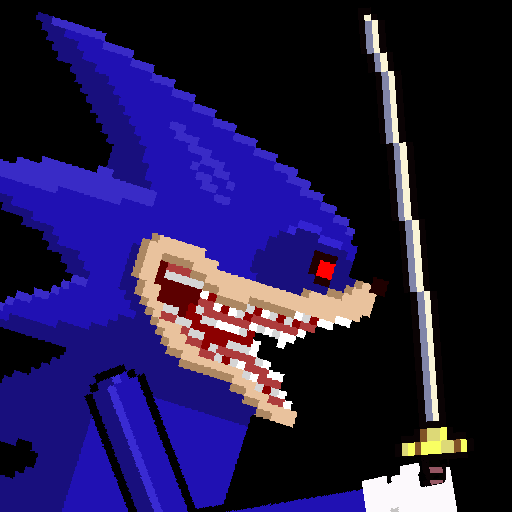Ragdoll 2: Shin Monster
Play on PC with BlueStacks – the Android Gaming Platform, trusted by 500M+ gamers.
Page Modified on: Dec 22, 2024
Play Ragdoll 2: Shin Monster on PC
The game features an expanded arsenal of interactive elements, from spike pits and flame throwers to advanced mechanisms. Design intricate setups, build destructive chain reactions, or just revel in the hilarity of ragdoll antics. With an enhanced physics engine, every action leads to satisfyingly unpredictable results, keeping you entertained for hours.
Ragdoll 2: Shin Monster offers endless possibilities for both casual fun and complex creations. Whether you're here for stress relief, creativity, or sheer chaos, this game promises an engaging and lighthearted experience for fans of sandbox and physics-based gameplay.
Play Ragdoll 2: Shin Monster on PC. It’s easy to get started.
-
Download and install BlueStacks on your PC
-
Complete Google sign-in to access the Play Store, or do it later
-
Look for Ragdoll 2: Shin Monster in the search bar at the top right corner
-
Click to install Ragdoll 2: Shin Monster from the search results
-
Complete Google sign-in (if you skipped step 2) to install Ragdoll 2: Shin Monster
-
Click the Ragdoll 2: Shin Monster icon on the home screen to start playing