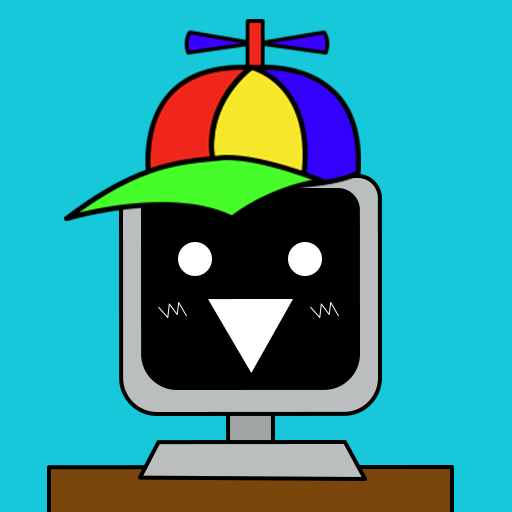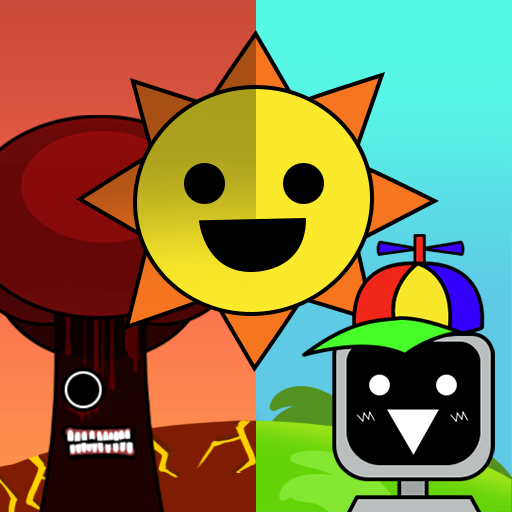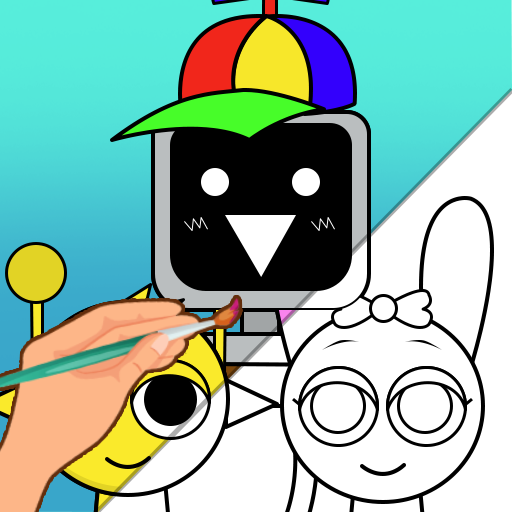
Color Horror Sprank
Spiele auf dem PC mit BlueStacks - der Android-Gaming-Plattform, der über 500 Millionen Spieler vertrauen.
Seite geändert am: 14.01.2025
Play Color Horror Sprank on PC
Dive into the bizarre and captivating world of Sprank with Color Horror Sprank! This unique coloring game blends the fun of traditional coloring with a touch of horror and a dash of musical rhythm. Unleash your inner artist as you bring to life a cast of quirky and imaginative Sprank characters.
In Color Horror Sprank, you'll follow guided lines to meticulously paint each character, revealing their vibrant personalities. But be warned, these aren't your average coloring book creatures. Sprank’s world is filled with delightful oddities and unexpected twists, offering a fresh take on the horror genre with a playful beat.
Each coloring is divided into distinct phases, allowing you to focus on specific sections and perfect your coloring technique. Choose from a wide palette of colors to paint each Sprank, from their wacky features to their outlandish accessories. As you progress, you'll unlock new characters and discover more of the strange and wonderful Sprank universe.
Key Features:
Unique Sprank characters to color
Guided coloring
Distinct phases for detailed coloring
A blend of horror, humor, and musical beat
Vibrant color palette
Regular updates with new content
Get ready to color, and beat to the rhythm in Color Horror Sprank! Download now and start your coloring adventure!
Spiele Color Horror Sprank auf dem PC. Der Einstieg ist einfach.
-
Lade BlueStacks herunter und installiere es auf deinem PC
-
Schließe die Google-Anmeldung ab, um auf den Play Store zuzugreifen, oder mache es später
-
Suche in der Suchleiste oben rechts nach Color Horror Sprank
-
Klicke hier, um Color Horror Sprank aus den Suchergebnissen zu installieren
-
Schließe die Google-Anmeldung ab (wenn du Schritt 2 übersprungen hast), um Color Horror Sprank zu installieren.
-
Klicke auf dem Startbildschirm auf das Color Horror Sprank Symbol, um mit dem Spielen zu beginnen