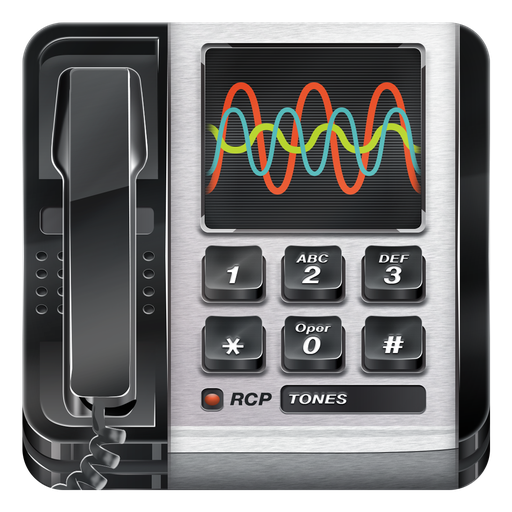Ringtones Complete
Play on PC with BlueStacks – the Android Gaming Platform, trusted by 500M+ gamers.
Page Modified on: April 10, 2017
Play Ringtones Complete on PC
Access the complete RCP Ringtones library with Ringtones Complete. All of the tones from our apps are included as well as many more (over 500 tones so far). What's more, FREE updates will include additional ringtones so you'll always have access to the latest tones.
NEW TONES: Introducing Robotic Ringtones! Vocoded robotic speaking alerts and notifications.
NEW FEATURE: Set any tone as a notification automatically! We've edited every tone in our library, even the longer 20 second tones, so that when set as a notification it only sounds once, short and sweet! All notifications have very short silences so your music will not be unduly interrupted.
ABOUT RCP TONES
If you're looking for normal, elegant, and professional ringtones - without the annoying cartoon sound effects or pop songs - then you're looking for RCP Ringtones. We design the smartest and best sounding normal tones available.
Each tone in our library has been carefully designed and professionally mastered to sound clear and pristine on your Android device. Browse through the different categories of ringtones, pick your favorites, and assign them as your main ringtone or notification sound. You can also save them to your phone's memory to assign them with your phone's settings or use them with other apps.
Includes:
· All the tones from our other apps
· Professional business ringtones
· Short tones for text, SMS, email, and voicemail alerts
· Classic vintage phone rings
· Standard beeps, blips, and chiming ring tones
· Unique melodic tones
· Calming/minimal zen ringtones
· Alarm sounds (from peaceful to LOUD)
· Acoustic tones and marimba melodies
· 8Bit, video game inspired "chiptones"
· Total: 400+ Tones
SUPPORT
We pride ourselves on offering quick and helpful support to all of our customers. If you have any trouble using the ringtones, please contact our support team and we will help you get the tones installed as quickly and easily as possible.
NOT HEARING THE TONES?
Please go to Options/Settings and select Sound File Type. Select either Default, Soft, or Loud. Flac is only supported on rare devices and is the same sound quality.
Audio previews, support, and more are available at rcptones.com.
GUARANTEED: No hidden fees, no recurring charges, no DRM, no ads, no misuse of permissions.
PERMISSIONS: The use of permissions in this app is strictly related to setting and saving ringtones. We guarantee the privacy of your personal information.
©2014 RCP Ringtones
Play Ringtones Complete on PC. It’s easy to get started.
-
Download and install BlueStacks on your PC
-
Complete Google sign-in to access the Play Store, or do it later
-
Look for Ringtones Complete in the search bar at the top right corner
-
Click to install Ringtones Complete from the search results
-
Complete Google sign-in (if you skipped step 2) to install Ringtones Complete
-
Click the Ringtones Complete icon on the home screen to start playing