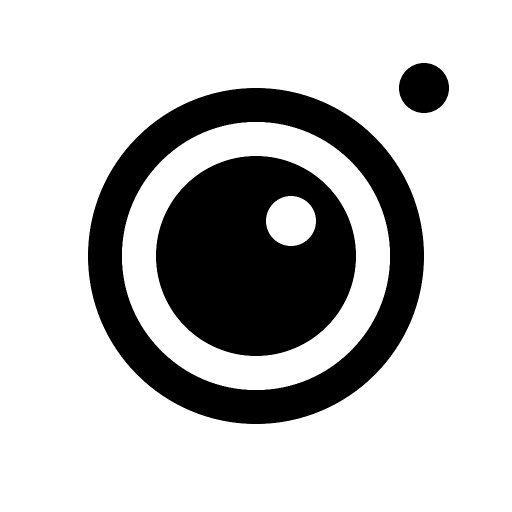このページには広告が含まれます

InstagramのためのNo Crop
写真 | RILEY CILLIAN
BlueStacksを使ってPCでプレイ - 5憶以上のユーザーが愛用している高機能Androidゲーミングプラットフォーム
Play No Crop & Square for Instagram on PC
No Crop – No.1 nice pics editing app which you can post full sized pics on Instagram without cropping.
Are you tired of cropping your pics on Instagram? Download No Crop for free and post your pics the way you want to Instagram today. No Crop is highly customized pics editing app featuring user friendly interface, including a pics editor with different effects to make the pics you post on Instagram even more special.
With NoCrop, you can edit your photos with multiple filters, effects and smiley emojis to make your photos more popular and special. You can also decorate your words with many new, animated, 3D emoticons, Emoji Arts, Stylish fonts to express your rich emotion. You can also add Emoji tag to your Photos. Now, Let us enjoy it!
Main Features:
- Post full sized photos on Instagram
- Rotate, flip and resize photos
- Add templates and make your own collage function.
- Can choose 200+ free background patterns
- Select album photos as your background
- 30 filters to make your photos more beautiful
- Add text with different fonts and resize text
- 400+ free stickers and emoji stickers to personalize your photo
- Share photos to Instagram, Facebook, Twitter, Google+ or anywhere else
Follow @NoCrop_RC on Instagram for news, updates and to see fantastic photos! Don't forget to add hashtag #rcnocrop to your photos to get more likes and followers.
Download No Crop now - it's the best way to post entire pics on Instagram without cropping!
Have any questions, feedbacks, or feature requests? Get in touch with us:
Email: rcplatform.help@gmail.com
Facebook: www.facebook.com/rcplatform2014
Instagram: www.instagram.com/nocrop_rc
Are you tired of cropping your pics on Instagram? Download No Crop for free and post your pics the way you want to Instagram today. No Crop is highly customized pics editing app featuring user friendly interface, including a pics editor with different effects to make the pics you post on Instagram even more special.
With NoCrop, you can edit your photos with multiple filters, effects and smiley emojis to make your photos more popular and special. You can also decorate your words with many new, animated, 3D emoticons, Emoji Arts, Stylish fonts to express your rich emotion. You can also add Emoji tag to your Photos. Now, Let us enjoy it!
Main Features:
- Post full sized photos on Instagram
- Rotate, flip and resize photos
- Add templates and make your own collage function.
- Can choose 200+ free background patterns
- Select album photos as your background
- 30 filters to make your photos more beautiful
- Add text with different fonts and resize text
- 400+ free stickers and emoji stickers to personalize your photo
- Share photos to Instagram, Facebook, Twitter, Google+ or anywhere else
Follow @NoCrop_RC on Instagram for news, updates and to see fantastic photos! Don't forget to add hashtag #rcnocrop to your photos to get more likes and followers.
Download No Crop now - it's the best way to post entire pics on Instagram without cropping!
Have any questions, feedbacks, or feature requests? Get in touch with us:
Email: rcplatform.help@gmail.com
Facebook: www.facebook.com/rcplatform2014
Instagram: www.instagram.com/nocrop_rc
InstagramのためのNo CropをPCでプレイ
-
BlueStacksをダウンロードしてPCにインストールします。
-
GoogleにサインインしてGoogle Play ストアにアクセスします。(こちらの操作は後で行っても問題ありません)
-
右上の検索バーにInstagramのためのNo Cropを入力して検索します。
-
クリックして検索結果からInstagramのためのNo Cropをインストールします。
-
Googleサインインを完了してInstagramのためのNo Cropをインストールします。※手順2を飛ばしていた場合
-
ホーム画面にてInstagramのためのNo Cropのアイコンをクリックしてアプリを起動します。