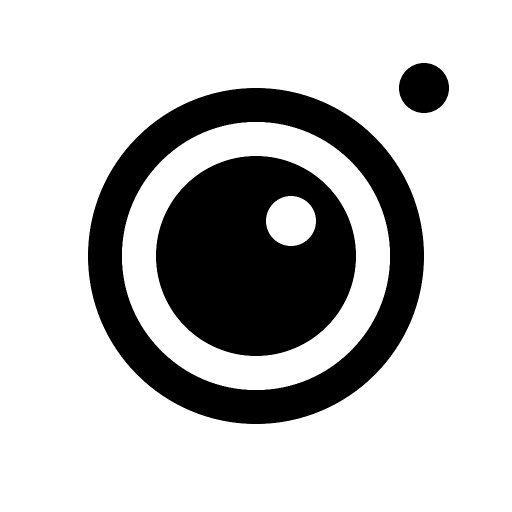No Crop Pic dành cho Instagram
Chơi trên PC với BlueStacks - Nền tảng chơi game Android, được hơn 500 triệu game thủ tin tưởng.
Trang đã được sửa đổi vào: 26 tháng 6, 2018
Play No Crop & Square for Instagram on PC
Are you tired of cropping your pics on Instagram? Download No Crop for free and post your pics the way you want to Instagram today. No Crop is highly customized pics editing app featuring user friendly interface, including a pics editor with different effects to make the pics you post on Instagram even more special.
With NoCrop, you can edit your photos with multiple filters, effects and smiley emojis to make your photos more popular and special. You can also decorate your words with many new, animated, 3D emoticons, Emoji Arts, Stylish fonts to express your rich emotion. You can also add Emoji tag to your Photos. Now, Let us enjoy it!
Main Features:
- Post full sized photos on Instagram
- Rotate, flip and resize photos
- Add templates and make your own collage function.
- Can choose 200+ free background patterns
- Select album photos as your background
- 30 filters to make your photos more beautiful
- Add text with different fonts and resize text
- 400+ free stickers and emoji stickers to personalize your photo
- Share photos to Instagram, Facebook, Twitter, Google+ or anywhere else
Follow @NoCrop_RC on Instagram for news, updates and to see fantastic photos! Don't forget to add hashtag #rcnocrop to your photos to get more likes and followers.
Download No Crop now - it's the best way to post entire pics on Instagram without cropping!
Have any questions, feedbacks, or feature requests? Get in touch with us:
Email: rcplatform.help@gmail.com
Facebook: www.facebook.com/rcplatform2014
Instagram: www.instagram.com/nocrop_rc
Chơi No Crop Pic dành cho Instagram trên PC. Rất dễ để bắt đầu
-
Tải và cài đặt BlueStacks trên máy của bạn
-
Hoàn tất đăng nhập vào Google để đến PlayStore, hoặc thực hiện sau
-
Tìm No Crop Pic dành cho Instagram trên thanh tìm kiếm ở góc phải màn hình
-
Nhấn vào để cài đặt No Crop Pic dành cho Instagram trong danh sách kết quả tìm kiếm
-
Hoàn tất đăng nhập Google (nếu bạn chưa làm bước 2) để cài đặt No Crop Pic dành cho Instagram
-
Nhấn vào icon No Crop Pic dành cho Instagram tại màn hình chính để bắt đầu chơi