
このページには広告が含まれます
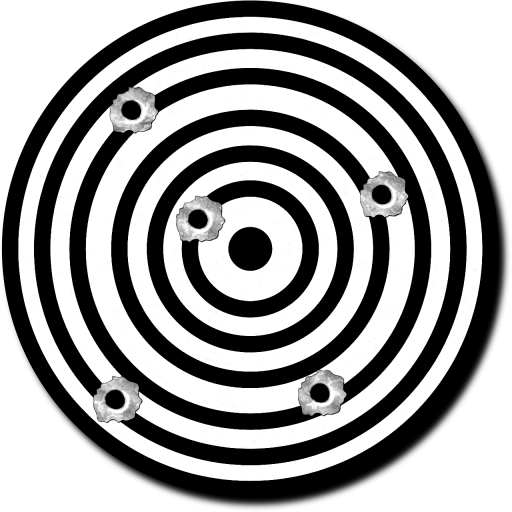
HandiSpotter
ツール | Robert Chou
BlueStacksを使ってPCでプレイ - 5憶以上のユーザーが愛用している高機能Androidゲーミングプラットフォーム
Play HandiSpotter on PC
For target practice at long distances, use this app with almost any WIFI camera and your phone/tablet to capture, record and export your results.
• Click on a previous shot capture to see where it landed.
• Add marker to highlight each shot.
• Export and share results as a video file, animated GIF or a simple frame image.
• Works with over 1600+ cheap IP Cameras
No more walking back and forth very couple of shots.
Use your phone/tablet's WIFI hotspot to connect camera at ranges of 100-300ft (dedicated hotspot devices have longer range).
If you need power down range, many cameras use 12v so take a car battery (use voltage regulator if needed).
Great tool for archery, air and pb competition preparation and sight in.
See the following post on how to build a flexible HD quality portable spotter cam setup: https://hit-mob.com/2017/04/09/hd-quality-portable-spotter-cam-for-target-practice/
• Click on a previous shot capture to see where it landed.
• Add marker to highlight each shot.
• Export and share results as a video file, animated GIF or a simple frame image.
• Works with over 1600+ cheap IP Cameras
No more walking back and forth very couple of shots.
Use your phone/tablet's WIFI hotspot to connect camera at ranges of 100-300ft (dedicated hotspot devices have longer range).
If you need power down range, many cameras use 12v so take a car battery (use voltage regulator if needed).
Great tool for archery, air and pb competition preparation and sight in.
See the following post on how to build a flexible HD quality portable spotter cam setup: https://hit-mob.com/2017/04/09/hd-quality-portable-spotter-cam-for-target-practice/
HandiSpotterをPCでプレイ
-
BlueStacksをダウンロードしてPCにインストールします。
-
GoogleにサインインしてGoogle Play ストアにアクセスします。(こちらの操作は後で行っても問題ありません)
-
右上の検索バーにHandiSpotterを入力して検索します。
-
クリックして検索結果からHandiSpotterをインストールします。
-
Googleサインインを完了してHandiSpotterをインストールします。※手順2を飛ばしていた場合
-
ホーム画面にてHandiSpotterのアイコンをクリックしてアプリを起動します。




