
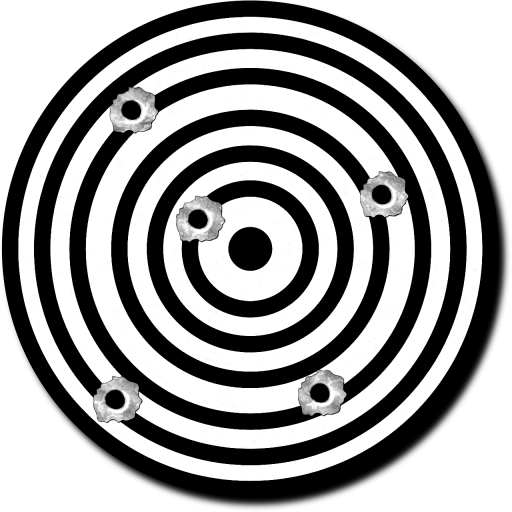
HandiSpotter
도구 | Robert Chou
5억명 이상의 게이머가 신뢰하는 안드로이드 게임 플랫폼 BlueStacks으로 PC에서 플레이하세요.
Play HandiSpotter on PC
For target practice at long distances, use this app with almost any WIFI camera and your phone/tablet to capture, record and export your results.
• Click on a previous shot capture to see where it landed.
• Add marker to highlight each shot.
• Export and share results as a video file, animated GIF or a simple frame image.
• Works with over 1600+ cheap IP Cameras
No more walking back and forth very couple of shots.
Use your phone/tablet's WIFI hotspot to connect camera at ranges of 100-300ft (dedicated hotspot devices have longer range).
If you need power down range, many cameras use 12v so take a car battery (use voltage regulator if needed).
Great tool for archery, air and pb competition preparation and sight in.
See the following post on how to build a flexible HD quality portable spotter cam setup: https://hit-mob.com/2017/04/09/hd-quality-portable-spotter-cam-for-target-practice/
• Click on a previous shot capture to see where it landed.
• Add marker to highlight each shot.
• Export and share results as a video file, animated GIF or a simple frame image.
• Works with over 1600+ cheap IP Cameras
No more walking back and forth very couple of shots.
Use your phone/tablet's WIFI hotspot to connect camera at ranges of 100-300ft (dedicated hotspot devices have longer range).
If you need power down range, many cameras use 12v so take a car battery (use voltage regulator if needed).
Great tool for archery, air and pb competition preparation and sight in.
See the following post on how to build a flexible HD quality portable spotter cam setup: https://hit-mob.com/2017/04/09/hd-quality-portable-spotter-cam-for-target-practice/
PC에서 HandiSpotter 플레이해보세요.
-
BlueStacks 다운로드하고 설치
-
Google Play 스토어에 로그인 하기(나중에 진행가능)
-
오른쪽 상단 코너에 HandiSpotter 검색
-
검색 결과 중 HandiSpotter 선택하여 설치
-
구글 로그인 진행(만약 2단계를 지나갔을 경우) 후 HandiSpotter 설치
-
메인 홈화면에서 HandiSpotter 선택하여 실행




