
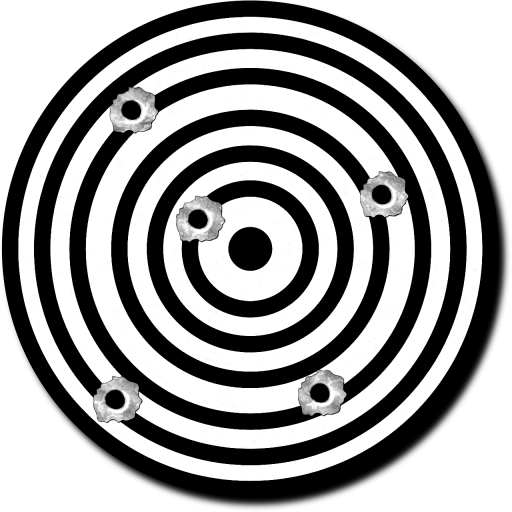
HandiSpotter
500M + oyuncunun güvendiği Android Oyun Platformu, BlueStacks ile PC'de oynayın.
Sayfa Değiştirilme tarihi: 25 Ekim 2019
Play HandiSpotter on PC
• Click on a previous shot capture to see where it landed.
• Add marker to highlight each shot.
• Export and share results as a video file, animated GIF or a simple frame image.
• Works with over 1600+ cheap IP Cameras
No more walking back and forth very couple of shots.
Use your phone/tablet's WIFI hotspot to connect camera at ranges of 100-300ft (dedicated hotspot devices have longer range).
If you need power down range, many cameras use 12v so take a car battery (use voltage regulator if needed).
Great tool for archery, air and pb competition preparation and sight in.
See the following post on how to build a flexible HD quality portable spotter cam setup: https://hit-mob.com/2017/04/09/hd-quality-portable-spotter-cam-for-target-practice/
HandiSpotter oyununu PC'de oyna. Başlamak çok kolay.
-
BlueStacks'i PC'nize İndirin ve Yükleyin
-
Play Store'a erişmek için Google girişi yapın ya da daha sonraya bırakın.
-
Sağ üst köşeye HandiSpotter yazarak arayın.
-
HandiSpotter uygulamasını arama sonuçlarından indirmek için tıklayın.
-
(iEğer Adım 2'yi atladıysanız) HandiSpotter uygulamasını yüklemek için Google'a giriş yapın.
-
Oynatmaya başlatmak için ekrandaki HandiSpotter ikonuna tıklayın.




