
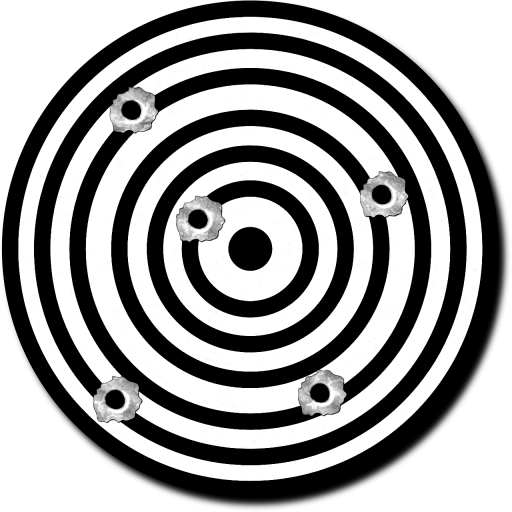
HandiSpotter
工具 | Robert Chou
在電腦上使用BlueStacks –受到5億以上的遊戲玩家所信任的Android遊戲平台。
Play HandiSpotter on PC
For target practice at long distances, use this app with almost any WIFI camera and your phone/tablet to capture, record and export your results.
• Click on a previous shot capture to see where it landed.
• Add marker to highlight each shot.
• Export and share results as a video file, animated GIF or a simple frame image.
• Works with over 1600+ cheap IP Cameras
No more walking back and forth very couple of shots.
Use your phone/tablet's WIFI hotspot to connect camera at ranges of 100-300ft (dedicated hotspot devices have longer range).
If you need power down range, many cameras use 12v so take a car battery (use voltage regulator if needed).
Great tool for archery, air and pb competition preparation and sight in.
See the following post on how to build a flexible HD quality portable spotter cam setup: https://hit-mob.com/2017/04/09/hd-quality-portable-spotter-cam-for-target-practice/
• Click on a previous shot capture to see where it landed.
• Add marker to highlight each shot.
• Export and share results as a video file, animated GIF or a simple frame image.
• Works with over 1600+ cheap IP Cameras
No more walking back and forth very couple of shots.
Use your phone/tablet's WIFI hotspot to connect camera at ranges of 100-300ft (dedicated hotspot devices have longer range).
If you need power down range, many cameras use 12v so take a car battery (use voltage regulator if needed).
Great tool for archery, air and pb competition preparation and sight in.
See the following post on how to build a flexible HD quality portable spotter cam setup: https://hit-mob.com/2017/04/09/hd-quality-portable-spotter-cam-for-target-practice/
在電腦上遊玩HandiSpotter . 輕易上手.
-
在您的電腦上下載並安裝BlueStacks
-
完成Google登入後即可訪問Play商店,或等你需要訪問Play商店十再登入
-
在右上角的搜索欄中尋找 HandiSpotter
-
點擊以從搜索結果中安裝 HandiSpotter
-
完成Google登入(如果您跳過了步驟2),以安裝 HandiSpotter
-
在首頁畫面中點擊 HandiSpotter 圖標來啟動遊戲




