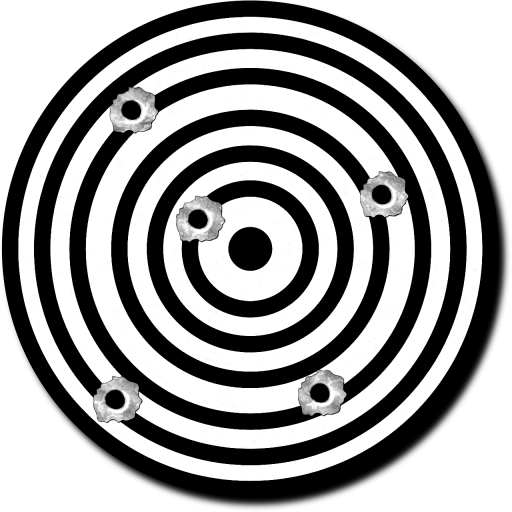IP Cam Viewer Pro
Juega en PC con BlueStacks: la plataforma de juegos Android, en la que confían más de 500 millones de jugadores.
Página modificada el: Jul 15, 2024
Run IP Cam Viewer Pro on PC or Mac
Upgrade your experience. Try IP Cam Viewer Pro, the fantastic Productivity app from Robert Chou, from the comfort of your laptop, PC, or Mac, only on BlueStacks.
About the App
IP Cam Viewer Pro, developed by Robert Chou, shines in the Productivity genre with its incredible ability to let you manage your video feeds. Whether it’s your video camera, digital video recorder, network recorder, or webcam, you’re covered. The app supports over 1600 devices, ensuring you can keep an eye on what’s important. Expect an intuitive platform with Scan Camera for easy setup.
App Features
-
Extensive Compatibility: Supports a wide range of protocols like HTTPS, RTSP, and ONVIF. Over 1600 devices are compatible, making connectivity a breeze.
-
Advanced Controls: Enjoy features like matrix view, pan-tilt-zoom, home/lock screen widgets, and smart grouping for efficient feed management.
-
Security Enhancements: Rest easy with data encryption and in-app motion detection, providing secure and vigilant monitoring.
-
Interactive Audio Features: Experience seamless 2-way audio communication and background audio support, ensuring you’re always connected.
-
Recording Empowerment: Use record mode with remote control to capture and store video whenever needed. For the best usage, consider leveraging BlueStacks for your PC setup.
Eager to take your app experience to the next level? Start right away by downloading BlueStacks on your PC or Mac.
Juega IP Cam Viewer Pro en la PC. Es fácil comenzar.
-
Descargue e instale BlueStacks en su PC
-
Complete el inicio de sesión de Google para acceder a Play Store, o hágalo más tarde
-
Busque IP Cam Viewer Pro en la barra de búsqueda en la esquina superior derecha
-
Haga clic para instalar IP Cam Viewer Pro desde los resultados de búsqueda
-
Complete el inicio de sesión de Google (si omitió el paso 2) para instalar IP Cam Viewer Pro
-
Haz clic en el ícono IP Cam Viewer Pro en la pantalla de inicio para comenzar a jugar