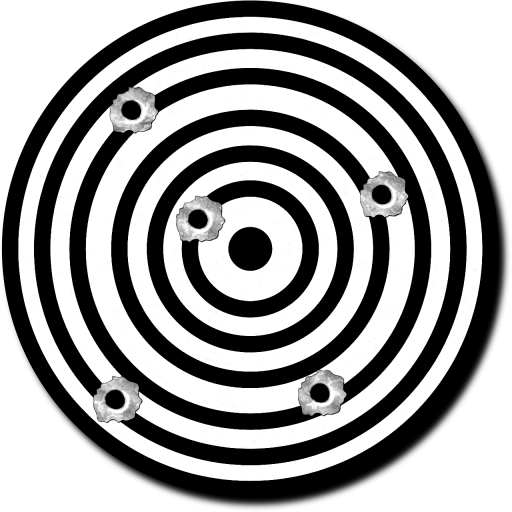IP Cam Viewer Pro
在電腦上使用BlueStacks –受到5億以上的遊戲玩家所信任的Android遊戲平台。
Run IP Cam Viewer Pro on PC or Mac
Upgrade your experience. Try IP Cam Viewer Pro, the fantastic Productivity app from Robert Chou, from the comfort of your laptop, PC, or Mac, only on BlueStacks.
About the App
IP Cam Viewer Pro, developed by Robert Chou, shines in the Productivity genre with its incredible ability to let you manage your video feeds. Whether it’s your video camera, digital video recorder, network recorder, or webcam, you’re covered. The app supports over 1600 devices, ensuring you can keep an eye on what’s important. Expect an intuitive platform with Scan Camera for easy setup.
App Features
-
Extensive Compatibility: Supports a wide range of protocols like HTTPS, RTSP, and ONVIF. Over 1600 devices are compatible, making connectivity a breeze.
-
Advanced Controls: Enjoy features like matrix view, pan-tilt-zoom, home/lock screen widgets, and smart grouping for efficient feed management.
-
Security Enhancements: Rest easy with data encryption and in-app motion detection, providing secure and vigilant monitoring.
-
Interactive Audio Features: Experience seamless 2-way audio communication and background audio support, ensuring you’re always connected.
-
Recording Empowerment: Use record mode with remote control to capture and store video whenever needed. For the best usage, consider leveraging BlueStacks for your PC setup.
Eager to take your app experience to the next level? Start right away by downloading BlueStacks on your PC or Mac.
在電腦上遊玩IP Cam Viewer Pro . 輕易上手.
-
在您的電腦上下載並安裝BlueStacks
-
完成Google登入後即可訪問Play商店,或等你需要訪問Play商店十再登入
-
在右上角的搜索欄中尋找 IP Cam Viewer Pro
-
點擊以從搜索結果中安裝 IP Cam Viewer Pro
-
完成Google登入(如果您跳過了步驟2),以安裝 IP Cam Viewer Pro
-
在首頁畫面中點擊 IP Cam Viewer Pro 圖標來啟動遊戲