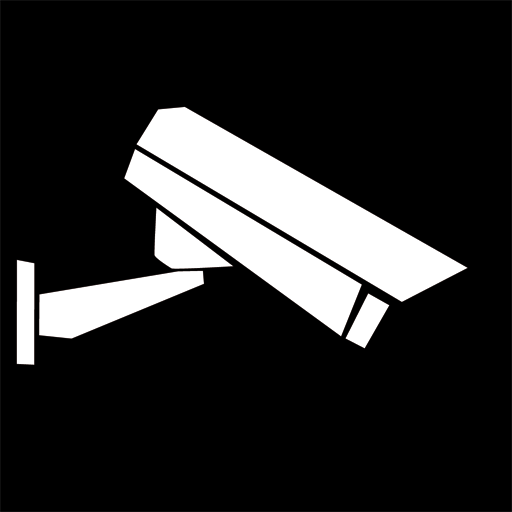IP Cam Viewer Lite
Spiele auf dem PC mit BlueStacks - der Android-Gaming-Plattform, der über 500 Millionen Spieler vertrauen.
Seite geändert am: 9. Dezember 2019
Play IP Cam Viewer Lite on PC
Awarded Best Software in Utilities category for 2011
List of devices supported:
http://hit-mob.com/android_device_support_list.html
Feature Highlights:
• 1600+ devices supported including NVRs and DVRs.
• Broad protocol support RTSP/ONVIF/MMSH and more.
• MPEG4/H265/H264/MJPEG codec support.
• Control PTZ (Pan/Tilt/Zoom), relay and other device functions.
• Camera grouping, auto sequence, mass actions.
• Export/Import using sdcard, email or Dropbox.
• App wide password protection, SSL/HTTPS and cloudless privacy.
• Scan camera capability for automatic driver selection.
• Home screen and lock screen widgets.
• Cross platform support for all your mobile devices.
Upgrade inside app or download Pro version to unlock:
• No ads.
• 2-way audio and background audio support for many devices.
• In-app motion detection.
• Record mode for 24/7 recording of all cameras.
• Embedded web server for remote control of app, Tasker integration, or use as a transcoder/proxy.
• Chromecast and Android Wear support.
Permissions description:
http://hit-mob.com/ipcamviewer_permissions.txt
Spiele IP Cam Viewer Lite auf dem PC. Der Einstieg ist einfach.
-
Lade BlueStacks herunter und installiere es auf deinem PC
-
Schließe die Google-Anmeldung ab, um auf den Play Store zuzugreifen, oder mache es später
-
Suche in der Suchleiste oben rechts nach IP Cam Viewer Lite
-
Klicke hier, um IP Cam Viewer Lite aus den Suchergebnissen zu installieren
-
Schließe die Google-Anmeldung ab (wenn du Schritt 2 übersprungen hast), um IP Cam Viewer Lite zu installieren.
-
Klicke auf dem Startbildschirm auf das IP Cam Viewer Lite Symbol, um mit dem Spielen zu beginnen