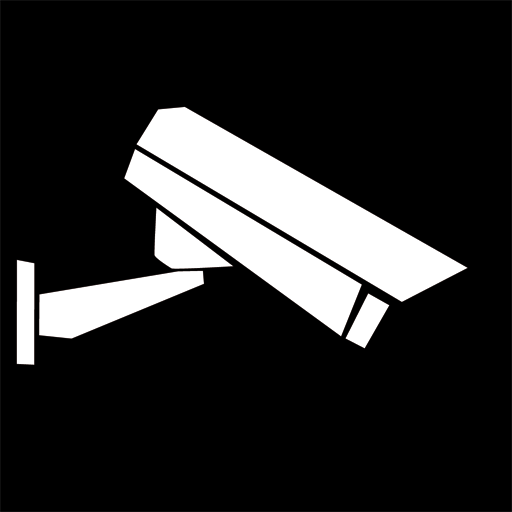IP Cam Viewer Lite
工具 | Robert Chou
在電腦上使用BlueStacks –受到5億以上的遊戲玩家所信任的Android遊戲平台。
Play IP Cam Viewer Lite on PC
Remotely access and control your IP camera, digital video recorder, network recorder and webcam.
Awarded Best Software in Utilities category for 2011
List of devices supported:
http://hit-mob.com/android_device_support_list.html
Feature Highlights:
• 1600+ devices supported including NVRs and DVRs.
• Broad protocol support RTSP/ONVIF/MMSH and more.
• MPEG4/H265/H264/MJPEG codec support.
• Control PTZ (Pan/Tilt/Zoom), relay and other device functions.
• Camera grouping, auto sequence, mass actions.
• Export/Import using sdcard, email or Dropbox.
• App wide password protection, SSL/HTTPS and cloudless privacy.
• Scan camera capability for automatic driver selection.
• Home screen and lock screen widgets.
• Cross platform support for all your mobile devices.
Upgrade inside app or download Pro version to unlock:
• No ads.
• 2-way audio and background audio support for many devices.
• In-app motion detection.
• Record mode for 24/7 recording of all cameras.
• Embedded web server for remote control of app, Tasker integration, or use as a transcoder/proxy.
• Chromecast and Android Wear support.
Permissions description:
http://hit-mob.com/ipcamviewer_permissions.txt
Awarded Best Software in Utilities category for 2011
List of devices supported:
http://hit-mob.com/android_device_support_list.html
Feature Highlights:
• 1600+ devices supported including NVRs and DVRs.
• Broad protocol support RTSP/ONVIF/MMSH and more.
• MPEG4/H265/H264/MJPEG codec support.
• Control PTZ (Pan/Tilt/Zoom), relay and other device functions.
• Camera grouping, auto sequence, mass actions.
• Export/Import using sdcard, email or Dropbox.
• App wide password protection, SSL/HTTPS and cloudless privacy.
• Scan camera capability for automatic driver selection.
• Home screen and lock screen widgets.
• Cross platform support for all your mobile devices.
Upgrade inside app or download Pro version to unlock:
• No ads.
• 2-way audio and background audio support for many devices.
• In-app motion detection.
• Record mode for 24/7 recording of all cameras.
• Embedded web server for remote control of app, Tasker integration, or use as a transcoder/proxy.
• Chromecast and Android Wear support.
Permissions description:
http://hit-mob.com/ipcamviewer_permissions.txt
在電腦上遊玩IP Cam Viewer Lite . 輕易上手.
-
在您的電腦上下載並安裝BlueStacks
-
完成Google登入後即可訪問Play商店,或等你需要訪問Play商店十再登入
-
在右上角的搜索欄中尋找 IP Cam Viewer Lite
-
點擊以從搜索結果中安裝 IP Cam Viewer Lite
-
完成Google登入(如果您跳過了步驟2),以安裝 IP Cam Viewer Lite
-
在首頁畫面中點擊 IP Cam Viewer Lite 圖標來啟動遊戲