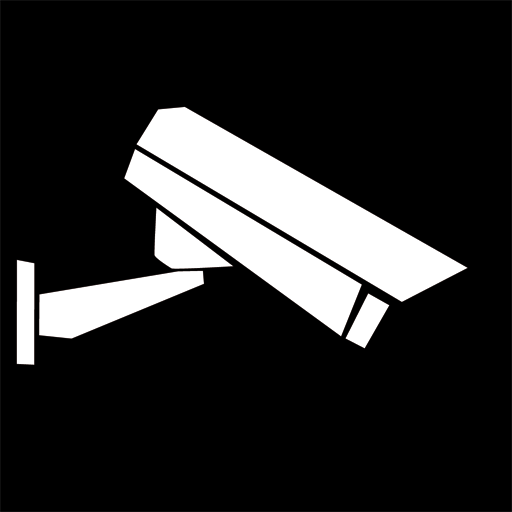IP Cam Viewer Lite
Chơi trên PC với BlueStacks - Nền tảng chơi game Android, được hơn 500 triệu game thủ tin tưởng.
Trang đã được sửa đổi vào: 9 tháng 12, 2019
Play IP Cam Viewer Lite on PC
Awarded Best Software in Utilities category for 2011
List of devices supported:
http://hit-mob.com/android_device_support_list.html
Feature Highlights:
• 1600+ devices supported including NVRs and DVRs.
• Broad protocol support RTSP/ONVIF/MMSH and more.
• MPEG4/H265/H264/MJPEG codec support.
• Control PTZ (Pan/Tilt/Zoom), relay and other device functions.
• Camera grouping, auto sequence, mass actions.
• Export/Import using sdcard, email or Dropbox.
• App wide password protection, SSL/HTTPS and cloudless privacy.
• Scan camera capability for automatic driver selection.
• Home screen and lock screen widgets.
• Cross platform support for all your mobile devices.
Upgrade inside app or download Pro version to unlock:
• No ads.
• 2-way audio and background audio support for many devices.
• In-app motion detection.
• Record mode for 24/7 recording of all cameras.
• Embedded web server for remote control of app, Tasker integration, or use as a transcoder/proxy.
• Chromecast and Android Wear support.
Permissions description:
http://hit-mob.com/ipcamviewer_permissions.txt
Chơi IP Cam Viewer Lite trên PC. Rất dễ để bắt đầu
-
Tải và cài đặt BlueStacks trên máy của bạn
-
Hoàn tất đăng nhập vào Google để đến PlayStore, hoặc thực hiện sau
-
Tìm IP Cam Viewer Lite trên thanh tìm kiếm ở góc phải màn hình
-
Nhấn vào để cài đặt IP Cam Viewer Lite trong danh sách kết quả tìm kiếm
-
Hoàn tất đăng nhập Google (nếu bạn chưa làm bước 2) để cài đặt IP Cam Viewer Lite
-
Nhấn vào icon IP Cam Viewer Lite tại màn hình chính để bắt đầu chơi