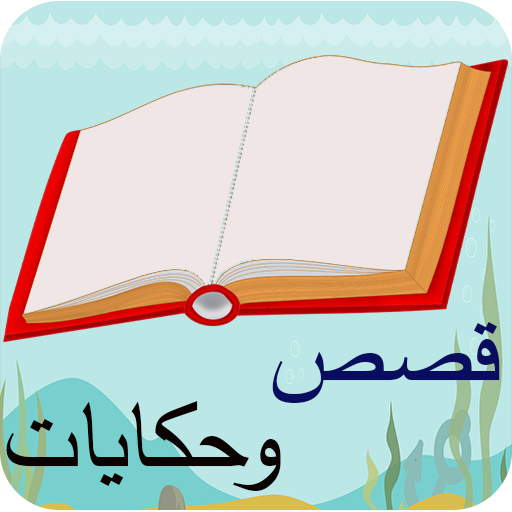Arabic Stories for Kids (Interactive with audio)
Play on PC with BlueStacks – the Android Gaming Platform, trusted by 500M+ gamers.
Page Modified on: December 14, 2018
Play Arabic Stories for Kids (Interactive with audio) on PC
Salient Features of this App:
* Offline Reading: Internet is Not Required to Listen and Read Stories.
* Interface was designed to be easy for kids,
* Handpicked Stories.
* Interactive. Audio + after story questions.
* Supports all Devices Like Mobile Phone & Tablets.
Age limit: 3+ years
Language: Arabic
Next Update will come soon with More Stories.
Please leave your feedback in a review. Tell us how you liked it and what more would you like to see in the application.
Play Arabic Stories for Kids (Interactive with audio) on PC. It’s easy to get started.
-
Download and install BlueStacks on your PC
-
Complete Google sign-in to access the Play Store, or do it later
-
Look for Arabic Stories for Kids (Interactive with audio) in the search bar at the top right corner
-
Click to install Arabic Stories for Kids (Interactive with audio) from the search results
-
Complete Google sign-in (if you skipped step 2) to install Arabic Stories for Kids (Interactive with audio)
-
Click the Arabic Stories for Kids (Interactive with audio) icon on the home screen to start playing