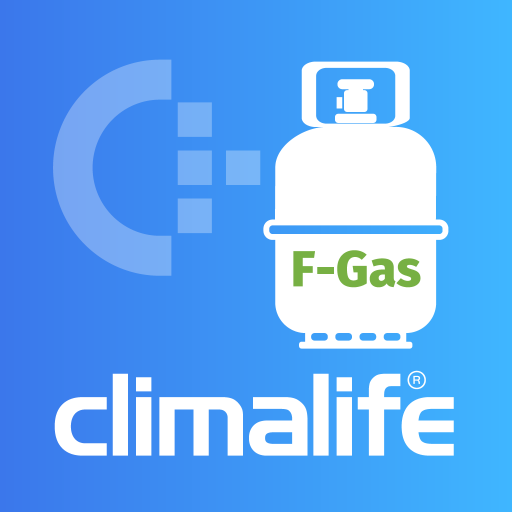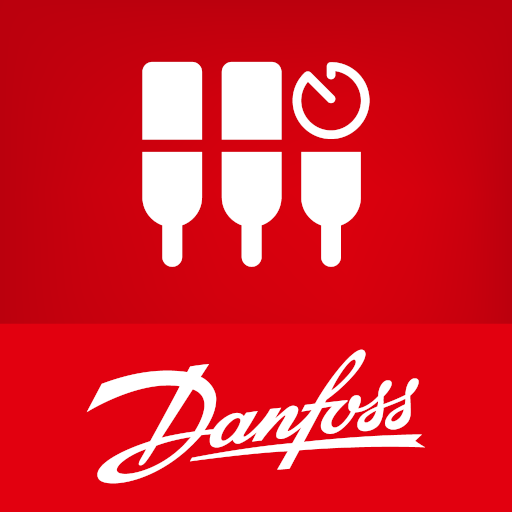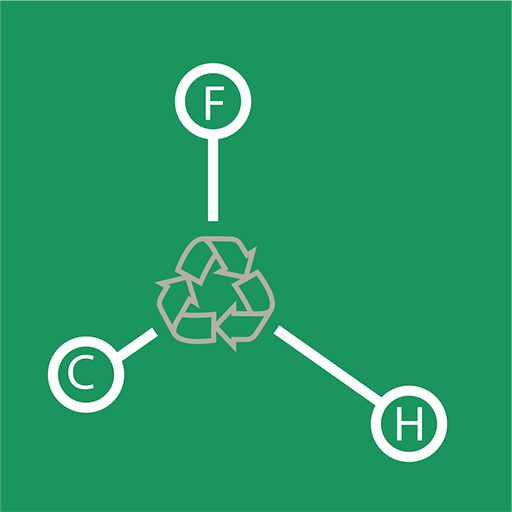
F-Gas Tool
Juega en PC con BlueStacks: la plataforma de juegos Android, en la que confían más de 500 millones de jugadores.
Página modificada el: 17 de enero de 2020
Play F-Gas Tool on PC
Based on the CO2 Equivalent Tonnage Result, the App calculates:
- Leak Detection Frequency
- Gas Phase Out
- Gas Retrofit
Introduction of Gas Manager section, fully functional.
Gas Manager is a cloud service where you can add all your HFC greenhouse gases.
This service helps you to easily keep track, of all your acquired and sold gas, from all your devices connected with the cloud service.
After the New User Creation you will have 20 insertions for free.
Available languages: English, Italian, Romanian, German, Danish, French, Polish, Bulgarian, Czech, Croatian, Dutch, Greek, Hungarian, Portuguese, Slovak, Slovene, Spanish.
For the momento we included the most used gases end blends.
New: R-22*, R-290, R-600A, R-407H, R-513B, R-454A, 1234yf, 1234ze, R-E125, R-E134, R-E143a, R-152, R-161, R-227me, R-236me.
------
R-32, R-410A, R-407C, R-134a, R-404A, R-417A, R-422A, R-427A, R-14, R-23, R-41, R-116, R-125, R-134, R-143, R-143a, R-152a, R-218, R-227ea, R-236cb, R-236ea, R-236fa, R-245ca, R-245fa, R-c318, R-365mfc, R-401A, R-401B, R-401C, R-402A, R-402B, R-403A, R-403B, R-405A, R-407A, R-407B, R-407D, R-407E, R-407F, R-408A, R-410B, R-411A, R-411B, R-412A, R-413A, R-415A, R-415B, R-416A, R-417B, R-418A,
R-419A, R-420A, R-421A, R-421B, R-422B, R-422C, R-422D, R-423A, R-424A, R-425A, R-426A, R-428A, R-434A, R-437A, R-438A, R-445A, R-448A, R-449A ,R-450A, R-452A, R-452B, R-454B, R-500, R-503, R-504, R-507, R-507A, R-508A, R-508B, R-509A, R-3110, Vertrel XF HFC-43-10mee, Tetradecafluoroesane, Perfluoropentano, Sulfur hexafluoride.
Juega F-Gas Tool en la PC. Es fácil comenzar.
-
Descargue e instale BlueStacks en su PC
-
Complete el inicio de sesión de Google para acceder a Play Store, o hágalo más tarde
-
Busque F-Gas Tool en la barra de búsqueda en la esquina superior derecha
-
Haga clic para instalar F-Gas Tool desde los resultados de búsqueda
-
Complete el inicio de sesión de Google (si omitió el paso 2) para instalar F-Gas Tool
-
Haz clic en el ícono F-Gas Tool en la pantalla de inicio para comenzar a jugar