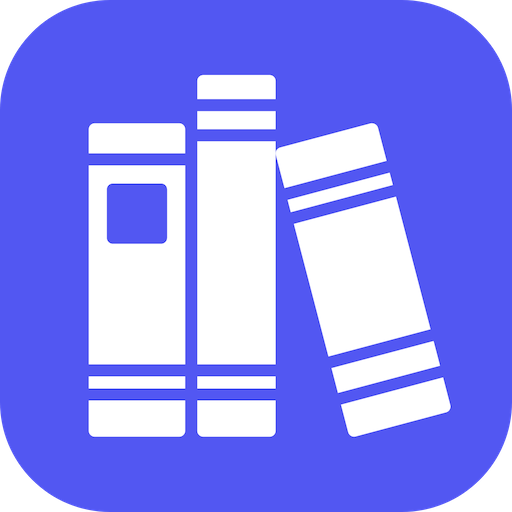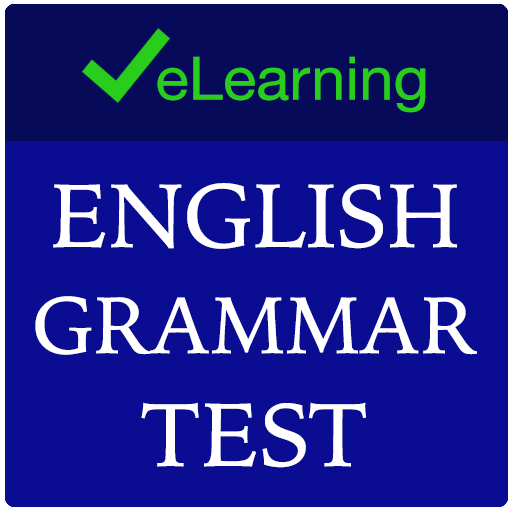English Grammar Test
Spiele auf dem PC mit BlueStacks - der Android-Gaming-Plattform, der über 500 Millionen Spieler vertrauen.
Seite geändert am: 17. Oktober 2016
Play English Grammar Test on PC
✓ Check and improve your grammar knowledge;
✓ Self-study regularly;
✓ Enrich your vocabulary;
✓ Significantly improve your English by practicing every day.
The application offers 30 tests on different grammar topics each having 10 questions. After every question you’ll see a grammar explanation with the correct choice. This feature helps to check your knowledge and learn or refresh certain rules. By the end of the test you will see a complete list of all correct and incorrect answers.
Tests are ideal for pre-intermediate and intermediate students. This is a good way to gain practical experience and use tests not only to check your knowledge, but also for self-learning.
To achieve better results, do 3-4 tests a week. After refreshing the grammar rules, go back and redo the tests which contained mistakes. This method of learning is comprehensive both for adults and children. Here you will find great materials for beginners and upper-intermediate levels. Download English Grammar Test and enjoy learning English in a most comfortable way!
Spiele English Grammar Test auf dem PC. Der Einstieg ist einfach.
-
Lade BlueStacks herunter und installiere es auf deinem PC
-
Schließe die Google-Anmeldung ab, um auf den Play Store zuzugreifen, oder mache es später
-
Suche in der Suchleiste oben rechts nach English Grammar Test
-
Klicke hier, um English Grammar Test aus den Suchergebnissen zu installieren
-
Schließe die Google-Anmeldung ab (wenn du Schritt 2 übersprungen hast), um English Grammar Test zu installieren.
-
Klicke auf dem Startbildschirm auf das English Grammar Test Symbol, um mit dem Spielen zu beginnen